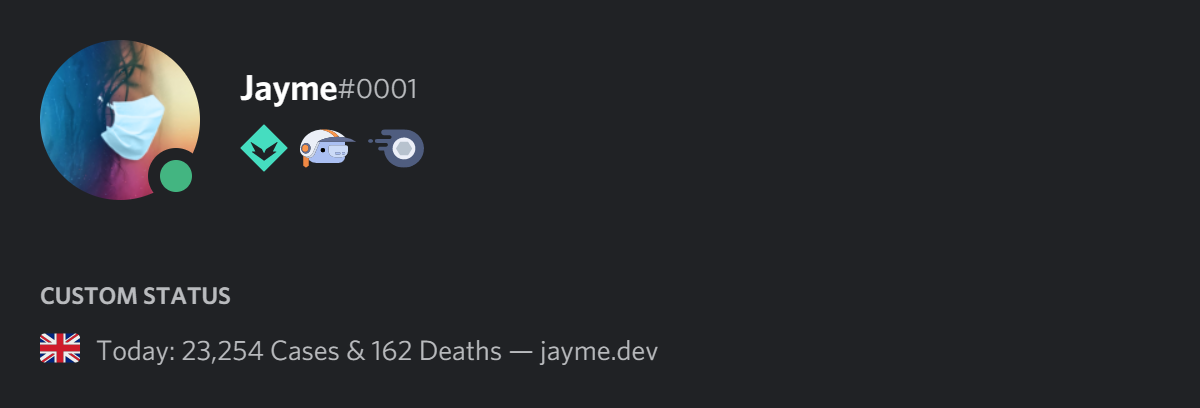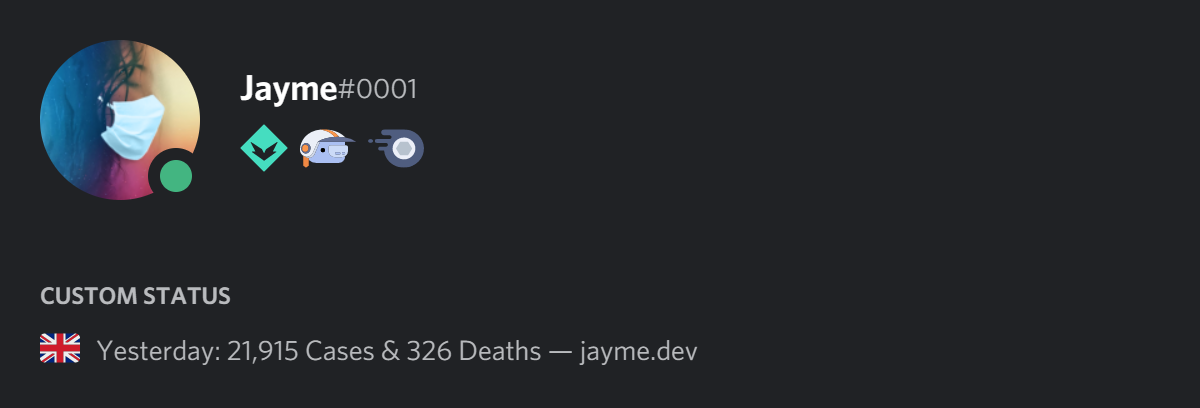Awesome
covid-19-discord-custom-status
Automatically adjust your Discord Custom Status with the latest COVID-19 Figures. (Country Specific)
Table of Contents
Warning<br> Requirements<br> Usage Instructions<br> Configuration<br> Breakdown<br> Example
Warning
This technically falls under a "self-bot" since it uses your Discord token to make an API request on the User Settings endpoint.
The application will only edit your custom status when it detects changes, not every time new figures are fetched.
Please use this at your own risk. I do not take responsibility if your account gets banned. :rotating_light:
Requirements
Usage Instructions
-
Download and install NodeJS.
-
Download the latest .ZIP from the Releases section from this repo. (feel free to clone/fork for further tweaking/development)
-
Run
npm ifrom inside of the directory to install all of the node_module required packages for the project. -
Open the
config.json.examplefile, modify the contents, and then save it asconfig.json. (see below for a few examples) -
Run
node .ornode index.jsto start the application. (ensuring you followed Step 4 beforehand)
Configuration Breakdown
config.json.example
{
"token": "YOUR_DISCORD_USER_TOKEN_GOES_HERE",
"showYesterday": "TRUE_OR_FALSE_WITHOUT_QUOTES",
"country": "ENTER_YOUR_COUNTRY_CODE_HERE",
"emojiID": "NITRO_EMOJI_ID",
"emojiName": "EMOJI_NAME",
"suffix": "ANYTHING TYPED HERE WILL BE DISPLAYED AFTER THE FIGURES (MAX 75 CHARS)"
}
Breakdown
Display Today's Figures
Your custom status will be updated with the latest figures for today, even if they're equal to 0 Cases & 0 Deaths. (e.g. a new day)
Display Yesterday's Figures (as of 1.0.2)
Between 00:00 - 03:00 GMT+0 yesterday's figures will be fetched, upon detecting new figures, your custom status will be updated.
Once today's figures have been released, your custom status will update once more, displaying the latest figures for today.
Please note, yesterday's figures reset after midnight GMT+0, thereabouts. Figures are provided by Worldometers. (Source)
Custom Status Detection (as of 1.0.2)
When you start the application a number of checks will be made to ensure your custom status is always up to date.
Previously, if you were to modify the emojiID, emojiName or even disable the custom status you'd have to wait for new figures.
Now, disabling the custom status and/or modifying the config will detect a change and update your custom status accordingly.
Please note, the custom status Detection only runs once at start up so you will need to restart the application manually.
Suffix (as of 1.0.2)
Add a unique suffix to your custom status. (e.g. Today: 23,254 Cases & 162 Deaths → Today: 23,254 Cases & 162 Deaths — jayme.dev)
Support for ordinary Emoji's
Below you'll find two examples, one for ordinary Emoji's (Discord) and Custom Emoji's. (Nitro Classic and Nitro)
For example, if you want to use the :mask: emoji, you need to set the emoji's character as the emojiName and set emojiID to null.
You can use Emojipedia to search for the emoji of your choice and Copy & Paste it's character into the emojiName field.
{
"token": "YOUR_DISCORD_USER_TOKEN_GOES_HERE",
"showYesterday": true,
"country": "uk",
"emojiID": null,
"emojiName": "😷",
"suffix": "— jayme.dev"
}
Custom Emoji's (Nitro Classic and Nitro)
In order to receive the emojiID and emojiName, type \ followed by the Nitro Emoji. For example, \:covid19: and press ENTER.
Once you've sent the Emoji in Discord you'll see a result like so <:covid19:693518580016218122> which will be used in the .json.
{
"token": "YOUR_DISCORD_USER_TOKEN_GOES_HERE",
"showYesterday": true,
"country": "united%20kingdom",
"emojiID": "693518580016218122",
"emojiName": "covid19",
"suffix": "— jayme.dev"
}
Custom Status Example
data.json
{
"today": {
"cases": 1034914,
"todayCases": 23254,
"deaths": 46717,
"todayDeaths": 162,
"recovered": 0,
"updated": 1604257092486
},
"yesterday": {
"cases": 1011660,
"todayCases": 21915,
"deaths": 46555,
"todayDeaths": 326,
"recovered": 0,
"updated": 1604257093392
},
"country": "uk",
"suffix": "— jayme.dev"
}
Figures for 01/11/2020 (today) and 31/10/2020 (yesterday) in the United Kingdom. (Source)