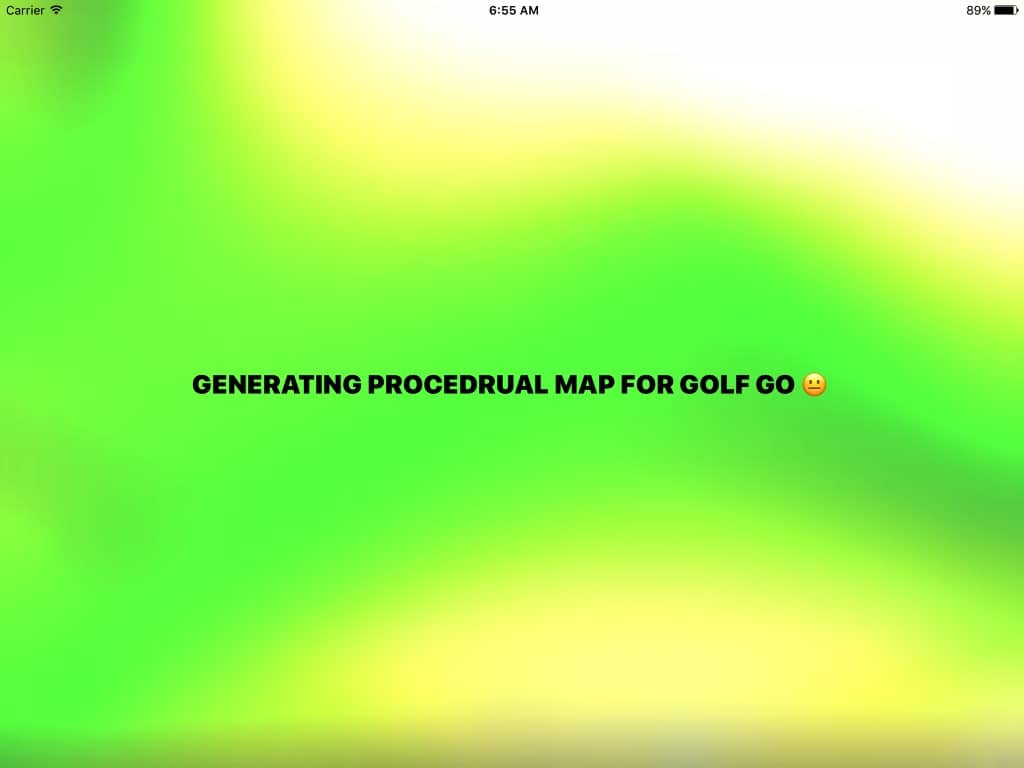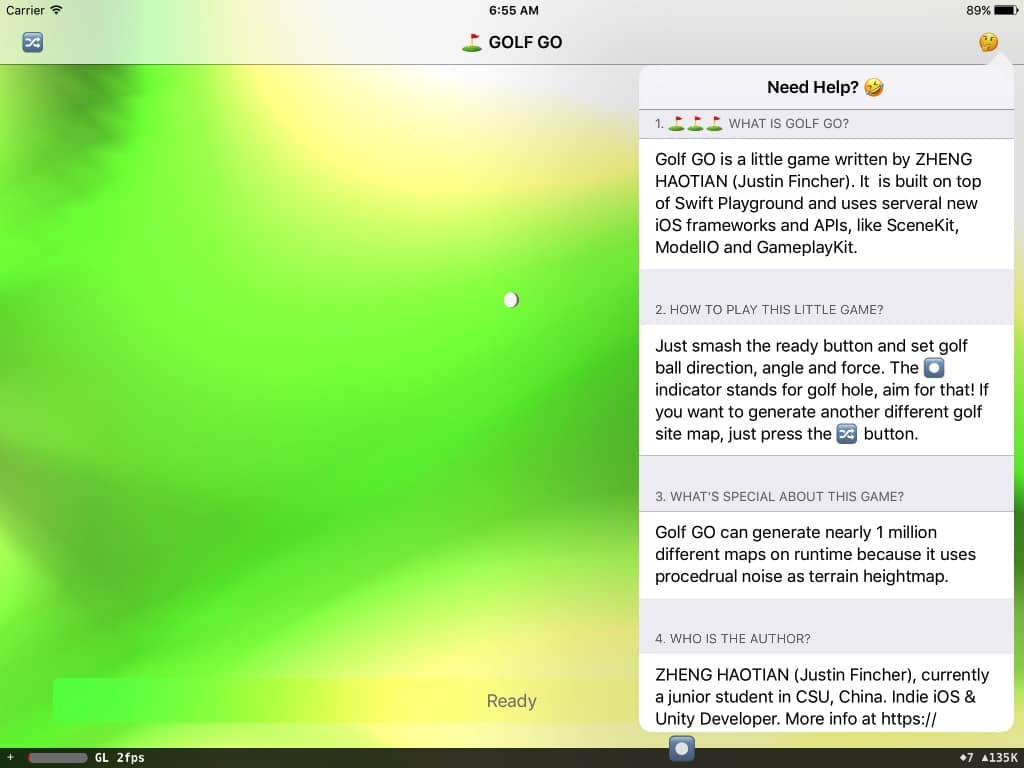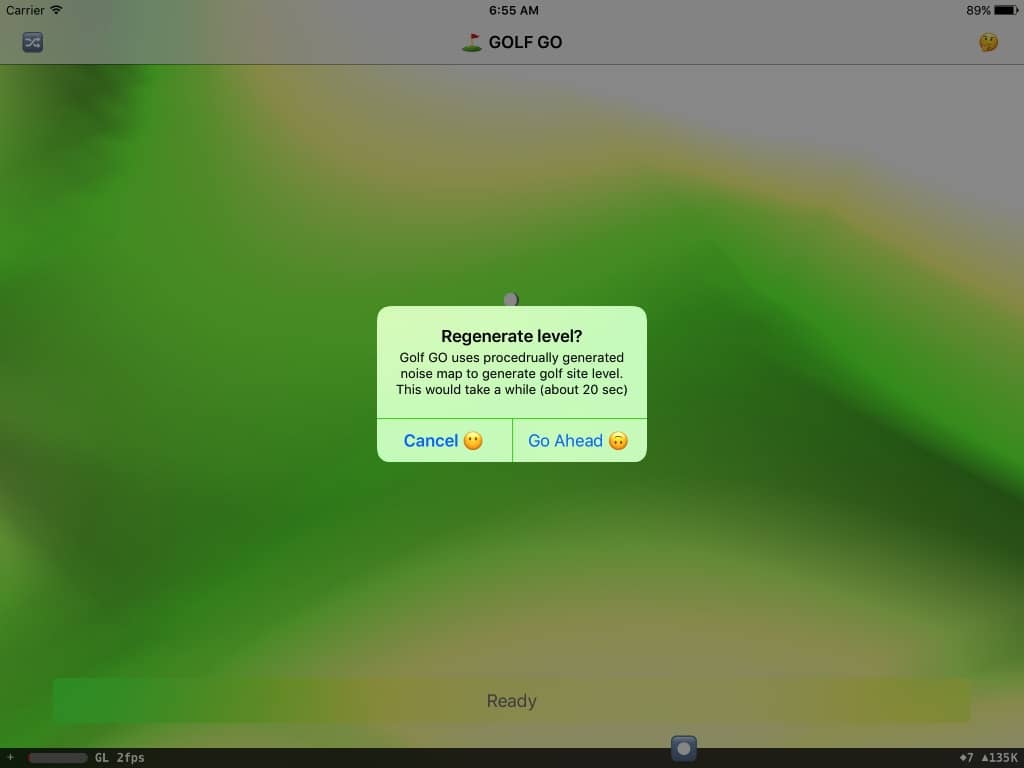Awesome

GOLF GO.
For anyone who wants to have a quick look, you can now download the iOS app from App Store
Project
The playground which used for application for WWDC 2017. Unfortunately I didn't make it to the selection (which is really a bummer for me :-( ), so I open-sourced it.
The same playground which wasn't chosen by Apple in 2017 won me a WWDC Scholarship this year (2018). I guess the reason that my project didn't make it to the selection in 2017 was a bug in SceneKit (radar #39027796 Change widthSegmentCount/heightSegmentCount on SCNPlane doesn't change vertex immediately), which I bypassed with a Thread.Sleep workaround. :-P
Usage
The Swift Playground (both Xcode and iPad) is unstable at the moment (2017.4.2), so directly open Playground.xcodeproj is more recommended. The code is the same as the playground but intergated into a single page application template.
If you really want to use Swift Playground, I would like you to open the “Golf GO.playgroundbook” on iPad instead of “Golf GO.playground”, which contains the disable logging key of Swift Playground to enable a faster runtime performance.
Both “Golf GO.playgroundbook” and “Golf GO.playground” have the same code, the only difference is the first has logging system disabled in plist as I mentioned. The logging system is useful but somehow too annoying to log everything out and wastes huge amount of memory.
Tech Info
This Swift playground (as "Golf GO"), uses various APIs from SceneKit, GameplayKit and ModelIO.
Golf GO is a golf game with infinte map generation!
-
Procedurally generated terrain : Golf GO uses GKNoiseMap and GKBillowNoiseSource to provide a procedurally generated noise map as terrain height map. It reads noise value at specific point, then pass the value to SCNGeometrySource to modify the vertex position of a SCNPlane. After the modification to SCNGeometry, a MDLMesh is used to re-generate normals to the current terrain mesh and with a colored noise diffuse texture, the terrain node is fully generated at runtime.
-
GameObject system using GKComponent, GKEntity and SCNNode : To achieve a more simple Entity-Component behavior system in SceneKit, I created a custom class named JZGameObject, which contains both instances of GKEntity and SCNNode. Then I can have references to SCNNode from GKEntity, thus bridges both framework to work in a Unity3D engine’s GameObject-MonoBehavior like style. For example, a JZGameObject subclass called JZCameraGameObject can have SCNSceneRendererDelegate’s renderer(_:updateAtTime:) dispatched to GKEntitys attached to the camera. So a GKEntity subclass called JZCameraFollowBehavior can access to SCNNode’s transform in update() function and make the camera near to the golf ball every frame.
Screenshot
Running as a single page application. On iPad Pro 9.7 Simulator.