Awesome
Julia plugin for the IntelliJ Platform
IMPORTANT: currently the plugin is in reviving state. I did make it runnable with modern versions of the IDEs, but future of the plugin depends on demand and users activity. Report your issues to the tracker.
This is a work in progress, some features are implemented partially, there may be performance and stability problems.
Installation & Usage
Install IntelliJ IDEA (or other JetBrains IDEs),
open Settings | Plugins | Browse repositories,
install Julia plugin, and create a Julia project.
For detailed use instruction, visit: https://julia-intellij.readthedocs.io/en/latest/<br/> To download a nightly build (buggy!), visit https://ci.appveyor.com/project/ice1000/julia-intellij/build/artifacts/ .<br/> To learn about the test summery, visit https://circleci.com/build-insights/gh/JuliaEditorSupport/julia-intellij/master .
Video Instructions
- English video instruction on YouTube: https://www.youtube.com/watch?v=gjRhvPBiasU
- Chinese video instruction on Bilibili: https://www.bilibili.com/video/av20155813
Screenshots
Execution

Doc-String

Refactoring and Editing
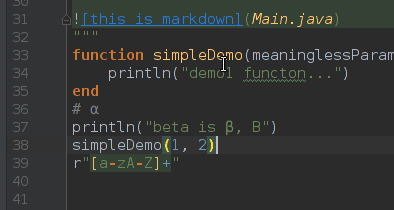
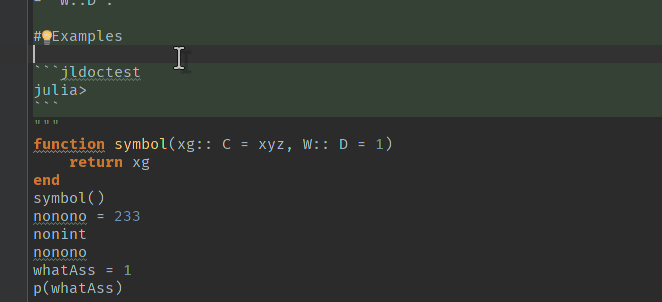
Package Manager

Plots

VarInfo (Workspace)

Debugger (nightly-build)
based on DebuggerFramework and ASTInterpreter2
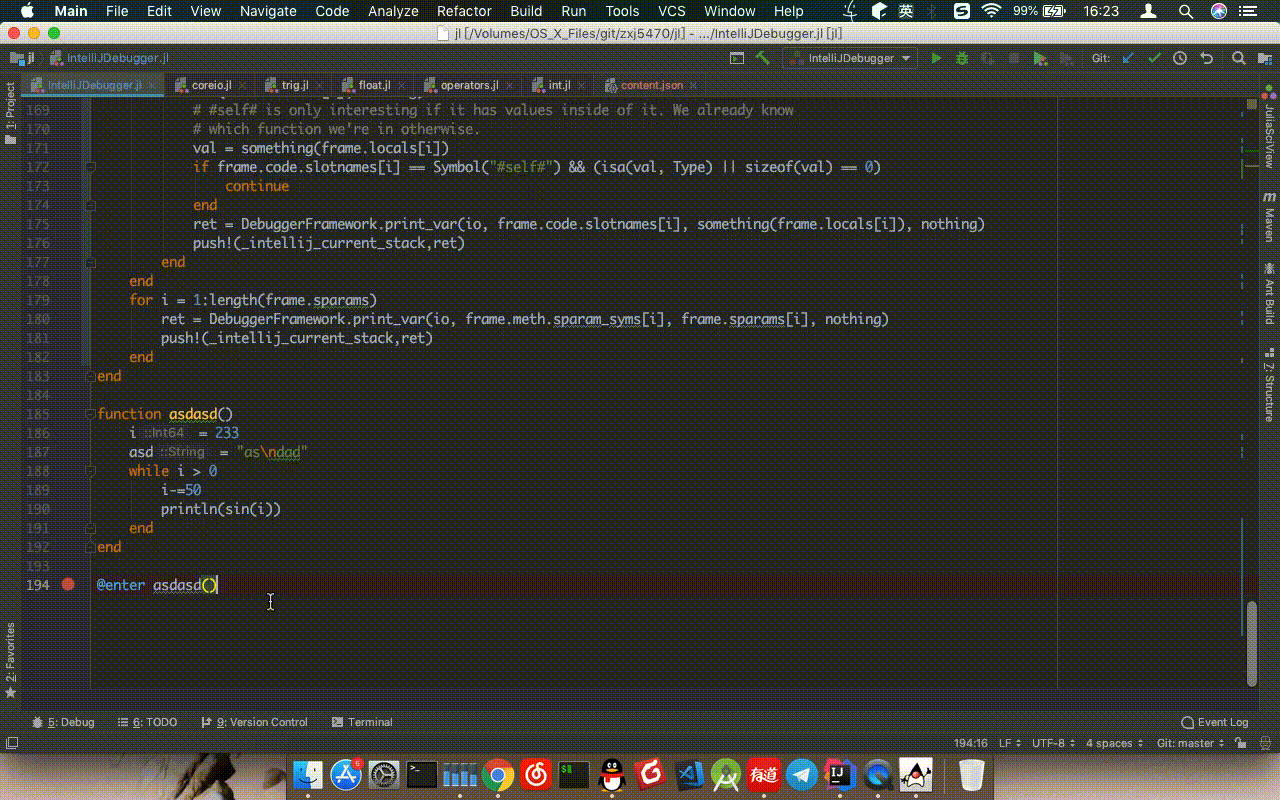
Compatible IDEs
The plugin is compatible with any IntelliJ based IDE starting from 2016.1. If you don't have any yet, try IntelliJ IDEA Community Edition, it's free.
Alternatives
If you don't like JetBrains IDE, turn right and search JuliaPro or Juno.
Otherwise:<br/> If you search GitHub with "Julia IntelliJ" (data collected at 2018/1/28 (YYYY/M/DD)), you'll find 4 related repositories:
- snefru/juliafy (incomplete syntax highlight, SDK management, file recognizing, only support MacOS)
- sysint64/intellij-julia (this only recognize your file as a
Julia file, and do nothing else) - satamas/julia-plugin (ditto)
- JuliaEditorSupport/julia-intellij (too many features, can't list here)
Now you know your choice 😉
Contributing
You're encouraged to contribute to the plugin in any form if you've found any issues or missing functionality that you'd want to see. Check out CONTRIBUTING.md to learn how to setup the project and contributing guidelines.

