Awesome
NEW VERSION OF THIS THEME IS AVAILABLE. IT SUPPORTS BOTH LIGHT AND DARK MODE. YOU CAN CHECK THE THEME HERE.
<br /> <br />Google Dark Theme
A Home Assistant theme inspired on Google app dark mode. <br /> <br />
Screenshots
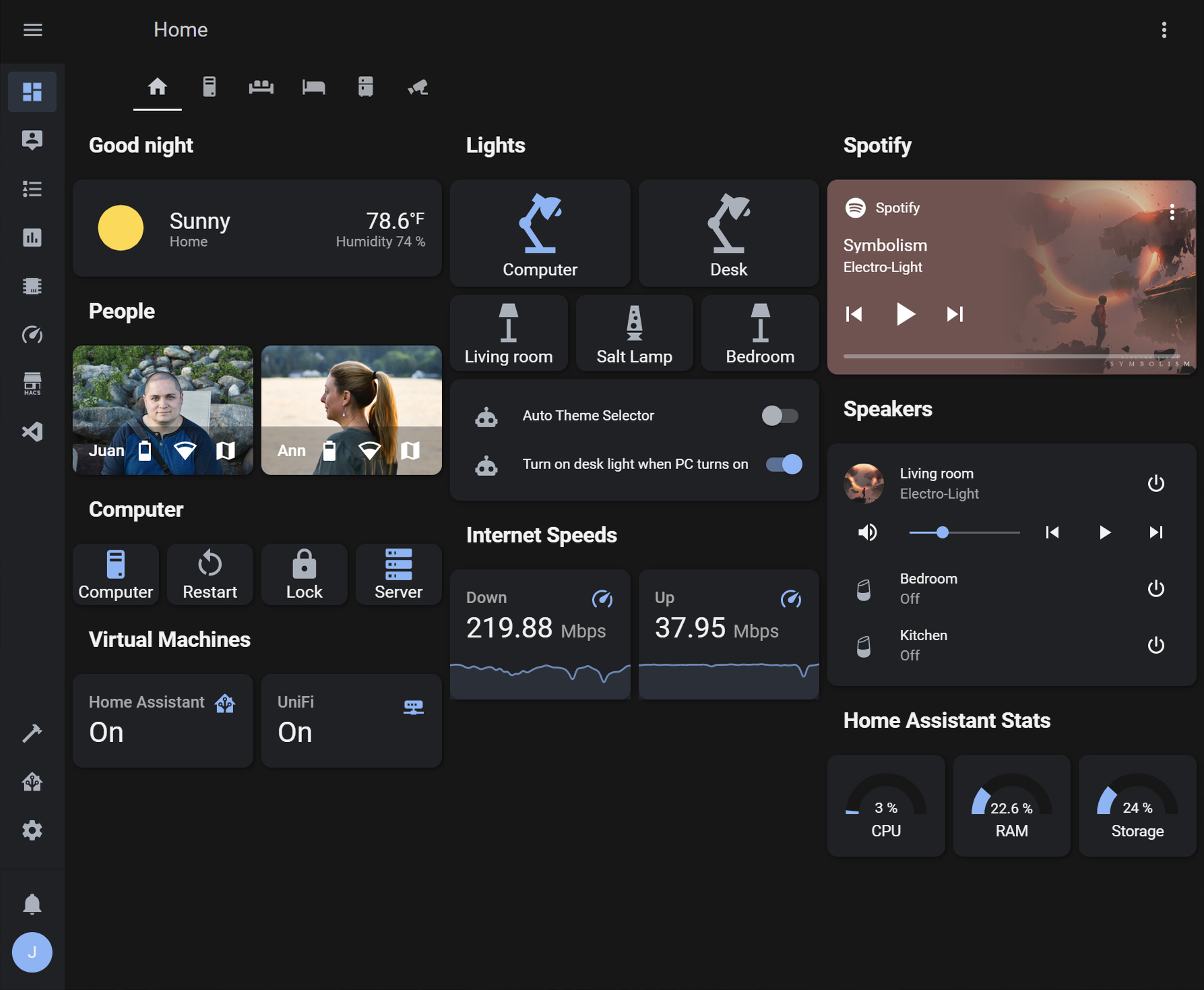 <br />
<br />
<br />
<br />
Preparation
- Make sure that under the configuration.yaml file you have the following:
frontend:
themes: !include_dir_merge_named themes
- Under the Home Assistant Config folder, create a new folder named themes
- Restart Home assistant to apply the changes.
HACS installation
- Go into the Community Store (HACS)
- Search for Google Dark Theme
- Open the theme
- Press Install
- Restart Home Assistant
Manual installation
- In the Home assistant themes folder, create a file named
google_dark_theme.yaml - In this GitHub repo, go into the themes folder, open the
google_dark_theme.yamlfile and copy the content - Paste the content in the
google_dark_theme.yamlfile created under your Home Assistant themes folder
Enable theme
- Open your Home Assistant Profile
- Under, Themes, select the new Google Dark Theme
Custom Header settings
When using the Custom Header plugin, add the following to make sure that the header matches the theme.
<br /> <br /> <br />Other available themes
- iOS Theme - Based on the system-wide light and dark mode UI
- Google Theme - Based on the Android light and dark interface
- AMOLED Blue - A true black Home Assistant theme for devices with AMOLED displays



