Awesome
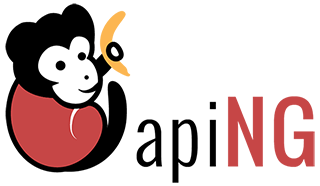
apiNG-plugin-rss is a RSS plugin for apiNG.
Information
- Supported apiNG models:
social,native(RSS) - This plugin supports the
get-native-dataparameter - Used RSS->JSON parse service:
https://rss2json.com/
Documentation
- INSTALLATION
- Get file
- Include file
- Add dependency
- Add plugin
- USAGE
- Models
- Requests
1. INSTALLATION
I. Get file
Install via either bower, npm, CDN (jsDelivr) or downloaded files:
bower install apiNG-plugin-rss --savenpm install aping-plugin-rss --save- use CDN file
- download apiNG-plugin-rss.zip
II. Include file
Include aping-plugin-rss.min.js in your apiNG application
<!-- when using bower -->
<script src="bower_components/apiNG-plugin-rss/dist/aping-plugin-rss.min.js"></script>
<!-- when using npm -->
<script src="node_modules/aping-plugin-rss/dist/aping-plugin-rss.min.js"></script>
<!-- when using cdn file -->
<script src="//cdn.jsdelivr.net/npm/aping-plugin-rss@latest/dist/aping-plugin-rss.min.js"></script>
<!-- when using downloaded files -->
<script src="aping-plugin-rss.min.js"></script>
III. Add dependency
Add the module jtt_aping_rss as a dependency to your app module:
angular.module('app', ['jtt_aping', 'jtt_aping_rss']);
IV. Add the plugin
Add the plugin's directive aping-rss="[]" to your apiNG directive and configure your requests
<aping
template-url="templates/social.html"
model="social"
items="20"
aping-rss="[{'path':'http://blog.hackerearth.com/feed'}]">
</aping>
2. USAGE
I. Models
Supported apiNG models
| model | content |
|---|---|
social | RSS feed |
native (RSS) | RSS feed |
II. Requests
Every apiNG plugin expects an array of requests as html attribute.
Requests by URL
| parameter | sample | default | description | optional |
|---|---|---|---|---|
path | http://blog.hackerearth.com/feed | RSS feed url | no | |
items | 15 | Items per request (0-n) | yes | |
parseImage | false | true | Use true for try to parse image from content. This parameter only works for social model | yes |
protocol | https | Use https or http to force the protocol. Leave it blank to for dynamic choice | yes |
Sample requests:
[{'path':'http://blog.hackerearth.com/feed'}, {'path':'http://www.magazin.dtv.de/index.php/feed/'}][{'page':'http://rss.nytimes.com/services/xml/rss/nyt/Science.xml', 'items':25}]
Licence
MIT
