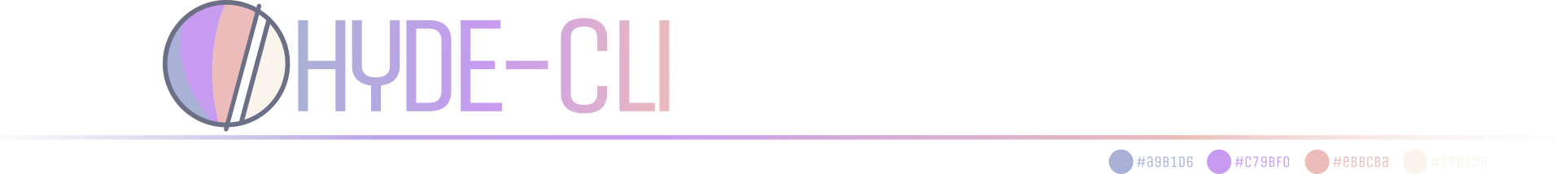Awesome
<div align="center">
<br>
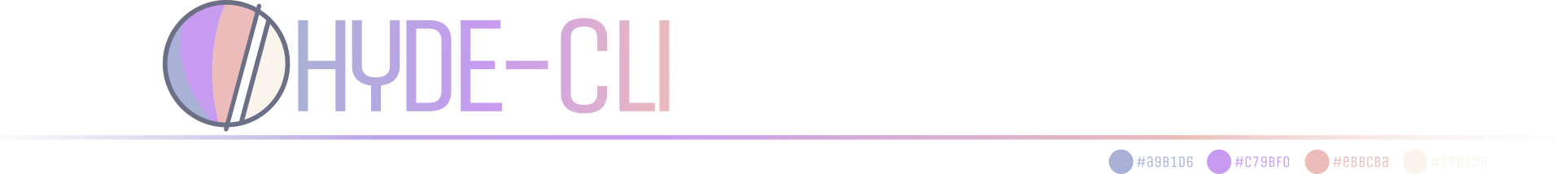
<br>
<a href="https://hydeproject.pages.dev/guides/installation/"><kbd> <br> Installation <br> </kbd></a>  
<a href="https://raw.githubusercontent.com/HyDE-Project/Hyde-cli/master/USAGE.md"><kbd> <br> Usage <br> </kbd></a>  
<a href="https://hydeproject.pages.dev/reference/faqs/"><kbd> <br> FAQ <br> </kbd></a>  
<a href="#support"><kbd> <br> Support <br> </kbd></a>  
<a href="https://hydeproject.pages.dev/reference/roadmap/"><kbd> <br> Roadmap <br> </kbd></a>  
<a href="https://github.com/HyDE-Project/Hyde-cli/wiki"><kbd> <br> Wiki <br> </kbd></a>  
<a href="https://discord.gg/qWehcFJxPa"><kbd> <br> HyDE Discord <br> </kbd></a>
<br><br><br>
Hyde-cli is a CLI tool for HyDE.
This repository contains scripts that, while may not be perfect, could provide a better way to manage your HyDE installation.
For example, we have a functional TUI restore tool that follows restore_cfg.lst, power-saving options that could be useful for laptops, and much more!
</div>
[!CAUTION]
While Hyde-cli is stable, it is important to note that these scripts do alter and could potentially mess up your system configuration.
We ask that you use this tool carefully and report any bugs you find.
Support
If you would like to support this project, but don't know how, here are some ways:
-
Submit PRs. Even if it's formatting improvements or fixing spelling mistakes, they are all appreciated!
-
Report issues. Major or minor, doesn't matter, please report any you find.
-
I don't really know what the use of the stars is, but feel free to leave one!