Awesome




xGUI Pro
xGUI Pro is a modern, cross-platform, and advanced HVML renderer which is based on tailored WebKit.
Table of Contents
- Introduction
- Release Status
- Dependencies
- Building xGUI Pro
- Current Status
- Authors and Contributors
- Copying
- Tradmarks
Introduction
This software is a part of HVML project.
During the development of HybridOS, Vincent Wei proposed a new-style,
general-purpose, and easy-to-learn programming language called HVML.
HVML provides a totally different framework for GUI applications other than C/C++, Java, C#, or Swift. In a complete HVML-based application framework, a standalone GUI renderer is usually included.
xGUI Pro is an open source implementation of the standalone GUI renderer for HVML programs. It licensed under GPLv3, and it is free for commercial use if you follow the conditions and terms of GPLv3.
xGUI Pro is based on the mature browser engine - WebKit. By using xGUI Pro, the developers can use HTML/SVG/MathML and CSS to describe the GUI contents in their HVML programs. We reserve the JavaScript engine of WebKit, so it is possible to use some popular front-end framwork such as Bootstrap to help xGUI Pro to render contents in your user interfaces.
For documents and other open source software around HVML, you can visit the following URLs:
Release Status
Dependencies
xGUI Pro depends on the following software:
- WebKit2GTK 2.28.0+: Use the package
libwebkit2gtk-4.0-devon popular Linux distributions; Use the package webkit2-gtk-devel on macOS. - PurC 0.9.16+: the HVML interpreter for C language. This repository also includes two libraries to maintain a DOM tree, lay out and stylize the DOM elements by using CSS. xGUI Pro needs these libraries.
Currently, xGUI Pro can run on Linux and macOS.
Please download or fetch the source code of the above software, build and install them by following the instructions included in the software.
Tailored WebKit
You can also try our tailored WebKit engine instead of the package shipped with the distribution. The tailored WebKit engine provide a new JavaScript API to support two HVML-specific attributes hvml-handle and hvml-events. You may obtain better performance by using the tailored WebKit engine.
The tailored WebKit engine also provides support for MiniGUI, which is a mature window system for embedded system. Note that the graphics stack and window system of HybridOS is based on MiniGUI.
- Tailored WebKit Engine: to support two HVML-specific attributes
hvml-handleandhvml-events. This tailored WebKit engine provides support for two ports: GTK+ and HybridOS (MiniGUI).
If you are using Ubuntu Linux, you can use the following commands to build and install the tailored WebKit to your system:
- When using Gtk3 and Soup2 (Ubuntu 20.04):
$ mkdir -p WebKitBuild/Release && cd WebKitBuild/Release
$ cmake ../.. -DPORT=GTK -DCMAKE_BUILD_TYPE=RelWithDebInfo -DENABLE_GAMEPAD=OFF -DENABLE_INTROSPECTION=OFF -DUSE_SOUP2=ON -DUSE_WPE_RENDERER=OFF -DUSE_LCMS=OFF -GNinja
$ ninja -j2
$ sudo ninja install
- When using Gtk4 and Soup3 (Ubuntu 22.04):
$ mkdir -p WebKitBuild/Release && cd WebKitBuild/Release
$ cmake ../.. -DPORT=GTK -DCMAKE_BUILD_TYPE=RelWithDebInfo -DENABLE_GAMEPAD=OFF -DENABLE_INTROSPECTION=OFF -DUSE_SOUP3=ON -DUSE_WPE_RENDERER=OFF -DUSE_LCMS=OFF -GNinja
$ ninja -j2
$ sudo ninja install
Note that you may need to install the following packages on your Ubuntu Linux:
- libenchant
- libsoup2/libsoup3
- gperf
- git-svn
For other distributions, you can visit the following URL for detailed instructions:
https://trac.webkit.org/wiki/BuildingGtk
Please make sure that the cmake configuration option ENABLE_HVML_ATTRS is enabled when you configuring the tailored WebKit.
We encourage everyone to port xGUI Pro to other platforms, such as Windows, Android, iOS, etc.
Building and Running xGUI Pro
To build xGUI Pro from source code, please make sure that the following tools or libraries are available on your Linux or macOS system:
- The cross-platform build system generator: CMake 3.18 or later
- A C11 and CXX17 compliant compiler: GCC 8+ or Clang 6+
- Glib 2.44.0 or later (the package
libglib2.0-devon most Linux distributions) - WebKit2GTK 2.28.0+ (the package
libwebkit2gtk-4.0-devon popular Linux distributions; the packagewebkit2-gtk-develof macPorts on macOS). - WebKit2HBD 2.34.1+ as an alternative WebKit engine instead of WebKit2GTK.
- The HVML interpterter PurC 0.9.16+.
After building and installing the dependency libraries, you can change to the root directory of the source tree of xGUI Pro and run the following commands:
$ rm -rf build && cmake -DCMAKE_BUILD_TYPE=Debug -DPORT=GTK -B build && cmake --build build
NOTE
You may need to use the following additional options for cmake to use Gtk3 and Libsoup3:
-DUSE_GTK4=OFF -DUSE_SOUP2=OFF
You can run the following commands to install xGUI Pro to your system in the build/ directory:
$ cd build/
$ sudo make install
You can also run xGUI Pro in build/ directory without installing it to the system.
However, you need to specify the environment variable WEBKIT_WEBEXT_DIR as follow:
$ WEBKIT_WEBEXT_DIR=</path/to/your/xgui-pro/build/lib/webext> bin/xguipro
In the above command lines, the environment variable WEBKIT_WEBEXT_DIR is used to specify the directory in which the HVML extension module locates.
The building scripts will copy the HVML extension module for WebKit to the build/ directory,
so that you can start xGUI Pro without installing it to your system.
By default, if you do not define this environment variable,
xGUI Pro will try to find the extension module in the sub directory called xguipro/ in the library installation directory.
Generally, it is /usr/local/lib/xguipro on Linux by default.
Therefore, if you have installed xGUI Pro into your system, you can run xGUI Pro without defining this environment variable.
You can also pass the following options to your command line when running xGUI Pro:
--pcmc-nowebsocket Without support for WebSocket
--pcmc-accesslog Logging the verbose socket access information
--pcmc-unixsocket=PATH The path of the Unix-domain socket to listen on
--pcmc-addr The IPv4 address to bind to for WebSocket
--pcmc-port The port to bind to for WebSocket
--pcmc-origin=FQDN The origin to ensure clients send the specified origin header upon the WebSocket handshake
--pcmc-sslcert=FILE The path to SSL certificate
--pcmc-sslkey=FILE The path to SSL private key
--pcmc-maxfrmsize=BYTES The maximum size of a socket frame
--pcmc-backlog=NUMBER The maximum length to which the queue of pending connections.
After you start xGUI Pro, run purc from another terminal to execute an HVML program.
For example, in the build/ directory of PurC, run the following command to start the arbitrary precision calculator:
$ cd <path/to/directory/to/build/purc>
$ bin/purc -c socket hvml/calculator-bc.hvml
Debugging xGUI Pro
For security reasons, the core dump is disabled by default on some Linux systems. The above command lines specify the core pattern, which will be used when dumping the core of an aborted process by the kernel.
$ sudo su
# echo "/tmp/core-pid_%p.dump" > /proc/sys/kernel/core_pattern
# exit
$ ulimit -c unlimited
If encounter core dumps, use gdb:
$ gdb bin/xguipro -c /tmp/core-pid_xxxx.dump
Note that, gdb might take several minutes to load the symbols of xGUI Pro
and WebKit. So please wait patiently.
Current Status
- Otc. 2023: Version 0.8.4. (PurC 0.9.16+)
- Sept. 2023: Version 0.8.3. (PurC 0.9.15+)
- July 2023: Version 0.8.2. (PurC 0.9.14+)
- June 2023: Version 0.8.1. (PurC 0.9.13+)
- May 2023: Version 0.8.0. (PurC 0.9.12+)
- Apr. 2023: Version 0.7.0. (PurC 0.9.10+)
- Feb. 2023: Version 0.6.4. (PurC 0.9.7+)
- Jan. 2023: Version 0.6.3. (PurC 0.9.5+)
- Dec. 2022: Version 0.6.2.
Authors and Contributors
- Vincent Wei (https://github.com/VincentWei)
- @ninexue
- @taotieren
Copying
Copyright (C) 2022, 2023 FMSoft Technologies
This program is free software: you can redistribute it and/or modify it under the terms of the GNU General Public License as published by the Free Software Foundation, either version 3 of the License, or (at your option) any later version.
This program is distributed in the hope that it will be useful, but WITHOUT ANY WARRANTY; without even the implied warranty of MERCHANTABILITY or FITNESS FOR A PARTICULAR PURPOSE. See the GNU General Public License for more details.
You should have received a copy of the GNU General Public License along with this program. If not, see http://www.gnu.org/licenses/.
Tradmarks
HVMLis a registered tradmark of FMSoft Technologies in China and other contries or regions.

呼噜猫is a registered tradmark of FMSoft Technologies in China and other contries or regions.
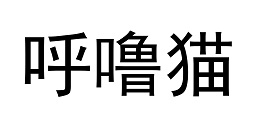
Purring Catis a tradmark of FMSoft Technologies in China and other contries or regions.
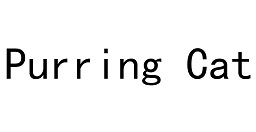
PurCis a tradmark of FMSoft Technologies in China and other contries or regions.
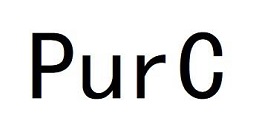
xGUIis a tradmark of FMSoft Technologies in China and other contries or regions.

