Awesome
FerriteViz.jl
Small package to visualize your Ferrite.jl results. Currently supports only Makie, but the goal is to extend it for different plotting packages.
The package is highly experimental and breaking changes about the internal machinery are about to come. Likely, only a small fraction of the interface will change over time.
Installation
pkg> add FerriteViz
Usage
Simply grab your solution vector and the corresponding dof handler to create a plotter:
import FerriteViz, GLMakie
dh, u = solve_problem()
plotter = MakiePlotter(dh, u)
FerriteViz.solutionplot(plotter)
For a guide check out the tutorial section - or just enjoy the gallery below!
Features
solutionplotFE solution contour plot on arbitrary finite element mesh (in Makie calledmeshplots)ferriteviewerviewer with toggles and menus that update the plotwireframeplots the finite element mesh and optionally labels nodes and cellsarrows- also calledquiverplots, in paraviewglyphfiltersurface2D solutions in 3D space as surface, in paraviewwarp by scalarfilter- synchronous plotting while your simulation runs with any of the above listed options
- mutating versions of the above listed functions (except for the viewer)
- deformed plots available for
solutionplotandwireframe - full integration into the Makie ecosystem, e.g. themes, layouts etc.
- GPU powered plotting with GLMakie.jl, jupyter/pluto notebook plotting with WGLMakie.jl and vector graphics with CairoMakie.jl
Missing Features
- correct visualization of nonlinear geometry faces/edges
- visualization of boundary conditions
- subdomain entity plotting, e.g. facesets, edgesets and so on
- ...
For a detailed list of planned features take a look into the issue tracker. Helping hands are always welcome. Just join the discussion in the corresponding issues.
Gallery
Pulling the Ferrite.jl logo with a cohesive zone material model.

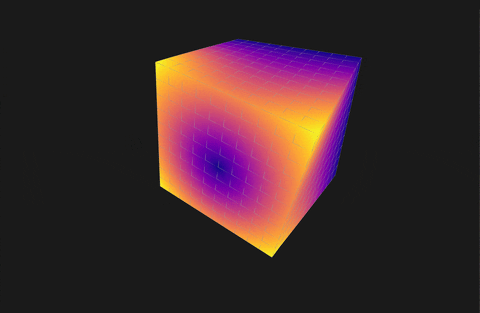
Credits to Kim Auth
