Awesome
sticky-rs
Description(中文简介)
A Tauri-powered image sticky-note app(Support Linux), enabling users to affix pictures to their desktop and keep them always on display. It comes equipped with various annotation capabilities. Among the annotation options are:
- Rectangular framing
- Oval framing
- Line drawing
- Arrow creation
- Freehand sketching
- Highlighter marker
- Pixelated masking
- Gaussian blurring
- Text overlay
- Step-by-step numbering
- Virtual eraser
Have a look at the software's interface through the screenshot provided:
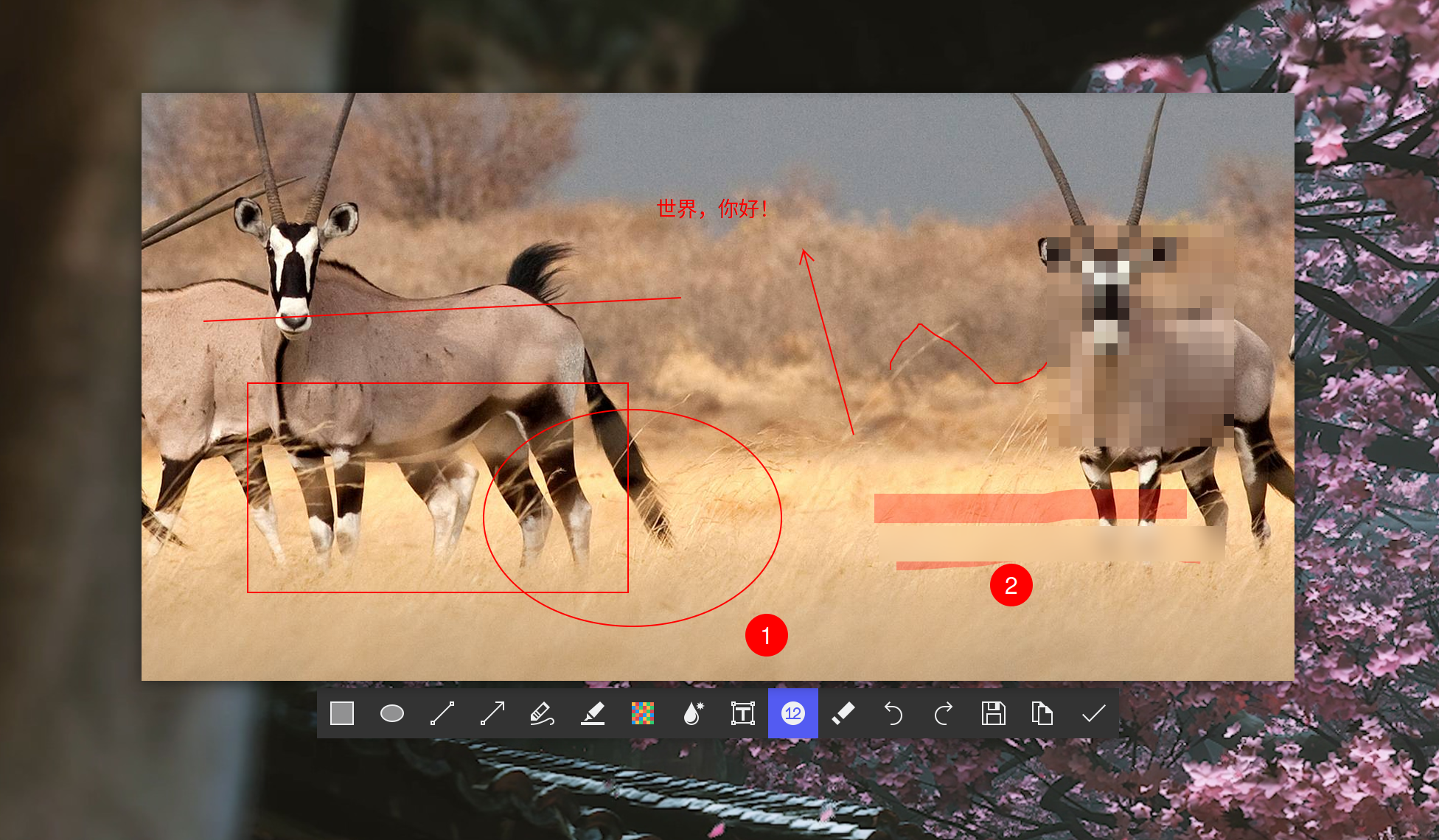
Compile
cd sticky-rs
pnpm install
pnpm run tauri build
Installation
For archlinux AUR users:
yay -S sticky-rs-git
Usage
Usage: sticky-rs.sh --path <PATH>
Options:
-p, --path <PATH> Path of image to open
-h, --help Print help
-V, --version Print version
This software can be used with gnome-screenshot to achieve the effect of Snipaste software on Windows on Linux. The following is a script that takes screenshots and automatically pins them:
#!/bin/bash
mkdir -p /tmp/screenshot-sticky
time=$(date "+%Y%m%d-%H-%M-%S")
tmp_file="/tmp/screenshot-sticky/${time}.png"
gnome-screenshot -c -a -f $tmp_file && /usr/bin/sticky-rs.sh -p "$tmp_file"
You can set a shortcut key through the system's built-in shortcut key function, bind your favorite shortcut key to this script, and you can take screenshots and paste pictures with one click.
By the way, you can install gnome-screenshot in Archlinux like this:
sudo pacman -S gnome-screenshot