Awesome
Erriez LCD Keypad Shield library for Arduino
This is a LCD Keypad Shield library for Arduino which supports the following features:
- 2x16 LCD using
LiquidCrystal.h. - 5 pushbuttons connected to analog pin A0.
- Button debouncing.
- Backlight control (on/off).
Hardware
Any Arduino board, tested on Arduino UNO.
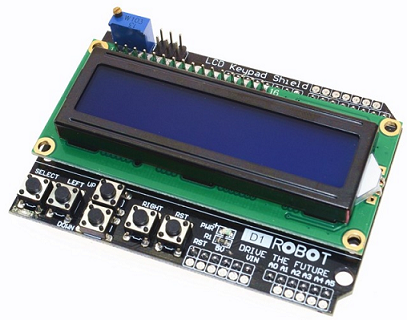
Pins
| 2x16 LCD pins | UNO/Leonardo/Mega2560 |
|---|---|
| RS | 8 |
| EN | 9 |
| D0 | 4 |
| D1 | 5 |
| D2 | 6 |
| D3 | 7 |
| Backlight | 10 |
Example
Arduion IDE | Examples | Erriez LCDKeypadShield:
Documentation
Usage
Initialization
#include <ErriezLCDKeypadShield.h>
LCDKeypadShield shield;
Backlight control
Backlight on
shield.backlightOn();
Backlight off
shield.backlightOff();
Display control
All LCDKeypadShield.h functions can be used.
Clear display
shield.clear();
Set cursor
// First character first line
shield.setCursor(0, 0);
// First character second line
shield.setCursor(0, 1);
// Last character second line
shield.setCursor(15, 1);
Print text
shield.print(F("Push the buttons"));
Button control
Get buttons
LCDButtons button = shield.getButtons();
// Returned button enum:
// ButtonNone
// ButtonRight
// ButtonUp
// ButtonDown
// ButtonLeft
// ButtonSelect
Improve response
The resistors may be different for each board to read the analog key value. To improve response, experiment by updating the analogKey values in: src\ErriezLCDKeypadShield.cpp:
if (analogKey < 50) { /* <= Incread/decrease value 50 */
key = ButtonRight;
} else if (analogKey < 200) { /* <= Incread/decrease value 200 */
key = ButtonUp;
} else if (analogKey < 350) { /* <= Incread/decrease value 350 */
key = ButtonDown;
} else if (analogKey < 500) { /* <= Incread/decrease value 500 */
key = ButtonLeft;
} else if (analogKey < 750) { /* <= Incread/decrease value 750 */
key = ButtonSelect;
} else {
key = ButtonNone;
}
Library dependencies
- Arduino's build-in
LiquidCrystallibrary.
Library installation
Please refer to the Wiki page.