Awesome
RegexFileSearcher
Cross-platform regex file searching tool in .NET 5.
Protip: use the RegexTestBench to test your regexes before using them in this tool.
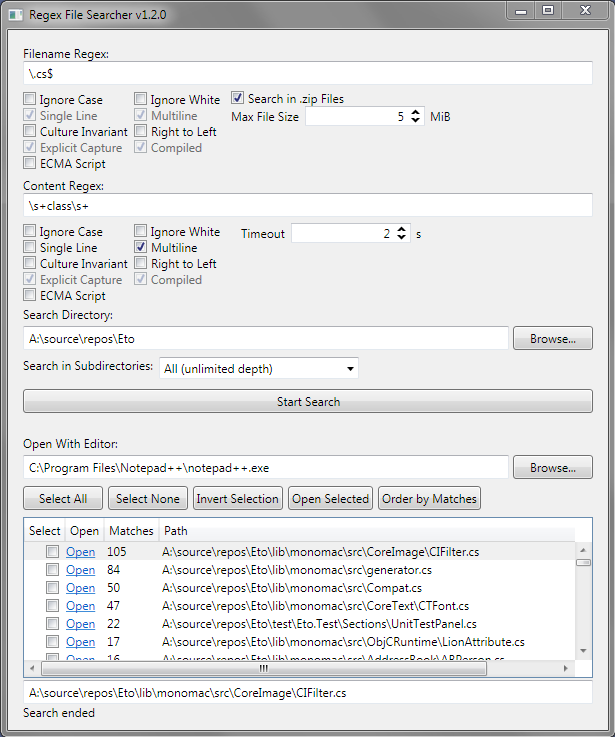
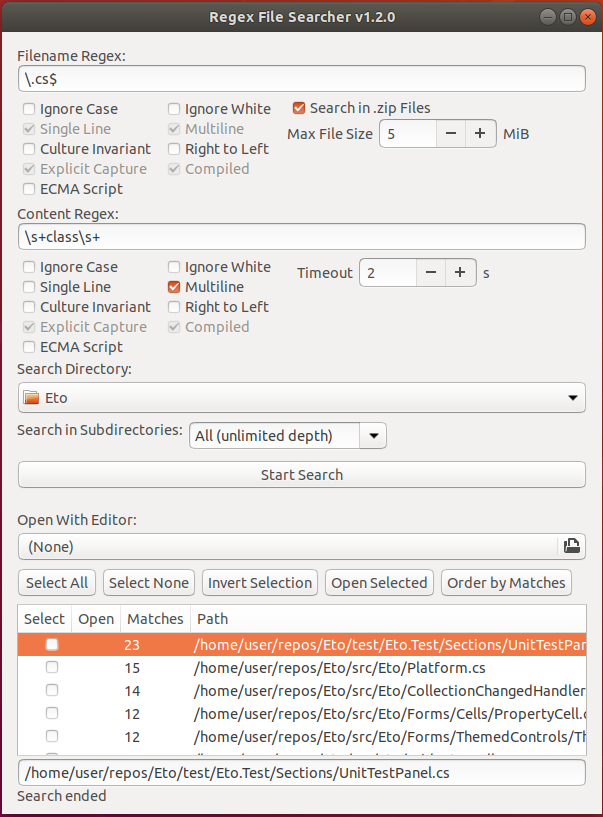
Running
Windows
- Start the app with
RegexFileSearcher.Wpf.exe
Linux
- Start the app from the terminal with
./RegexFileSearcher.Gtk
Mac
- Complete compiling steps below, which will create the file
RegexFileSearcher/RegexFileSearcher.Mac/bin/Release/net5.0/osx-x64/osx-x64/RegexFileSearcher.Mac.app - Start the app from the terminal with
open RegexFileSearcher/RegexFileSearcher.Mac/bin/Release/net5.0/osx-x64/osx-x64/RegexFileSearcher.Mac.app - Start the app from Finder by double-clicking
RegexFileSearch.Mac(the.appfile extension will be hidden by default)
Compiling
Windows
- Download and open the repo in Visual Studio 2019
- Publish
RegexFileSearcher.Wpf
Linux
- Install the .NET 5 SDK
- You need to have GTK3 installed too
- Git clone
- Publish with
dotnet publish RegexFileSearcher/RegexFileSearcher.Gtk/RegexFileSearcher.Gtk.csproj --configuration Release --output publish --self-contained true -p:PublishSingleFile=true --runtime linux-x64 --framework net5.0
Mac
- Install Visual Studio 2019 for Mac
- Git clone
- Publish with
dotnet publish RegexFileSearcher/RegexFileSearcher.Mac/RegexFileSearcher.Mac.csproj --configuration Release --output publish --self-contained true -p:PublishSingleFile=true --runtime osx-x64 --framework net5.0
Debugging
Windows
- With
Visual Studio 2019 Community- Set
RegexFileSearcher.Wpfas startup project
- Set
- Or with
Visual Studio Code
Linux
- With
Visual Studio Code
launch.json:
{
// Use IntelliSense to learn about possible attributes.
// Hover to view descriptions of existing attributes.
// For more information, visit: https://go.microsoft.com/fwlink/?linkid=830387
"version": "0.2.0",
"configurations": [
{
"name": "Debug on Linux",
"type": "coreclr",
"request": "launch",
"preLaunchTask": "build",
"program": "dotnet",
"args": ["${workspaceFolder}/RegexFileSearcher/RegexFileSearcher.Gtk/bin/Debug/net5.0/RegexFileSearcher.Gtk.dll"],
"cwd": "${workspaceFolder}",
"stopAtEntry": false,
"console": "internalConsole"
}]
}
tasks.json
{
"version": "2.0.0",
"tasks": [
{
"label": "build",
"command": "dotnet",
"type": "process",
"args": [
"build",
"${workspaceFolder}/RegexFileSearcher/RegexFileSearcher.Gtk/RegexFileSearcher.Gtk.csproj",
"/property:GenerateFullPaths=true",
"/consoleloggerparameters:NoSummary"
],
"problemMatcher": "$msCompile"
},
{
"label": "publish",
"command": "dotnet",
"type": "process",
"args": [
"publish",
"${workspaceFolder}/RegexFileSearcher/RegexFileSearcher.Gtk/RegexFileSearcher.Gtk.csproj",
"/property:GenerateFullPaths=true",
"/consoleloggerparameters:NoSummary"
],
"problemMatcher": "$msCompile"
},
{
"label": "watch",
"command": "dotnet",
"type": "process",
"args": [
"watch",
"run",
"${workspaceFolder}/RegexFileSearcher/RegexFileSearcher.Gtk/RegexFileSearcher.Gtk.csproj",
"/property:GenerateFullPaths=true",
"/consoleloggerparameters:NoSummary"
],
"problemMatcher": "$msCompile"
}
]
}
Mac
- With
Visual Studio 2019 for Mac, I guess