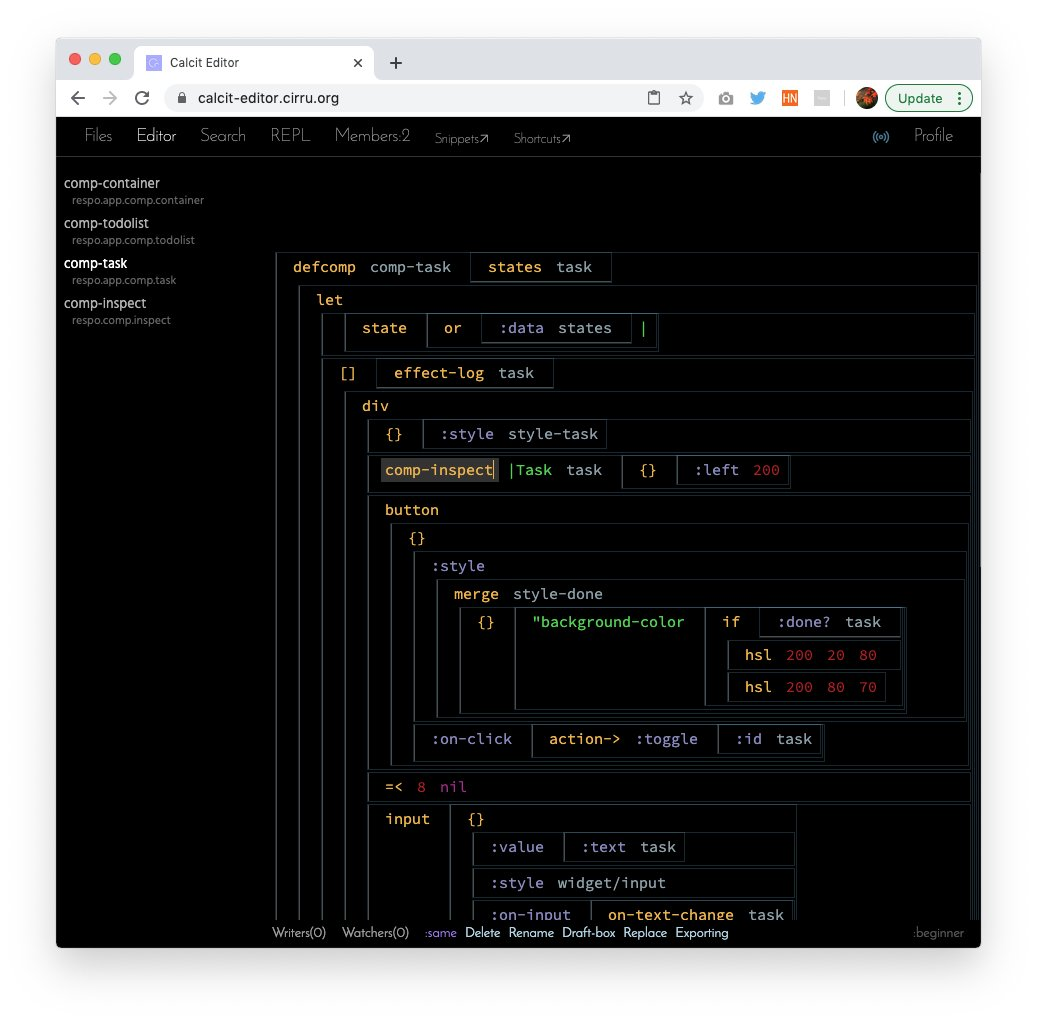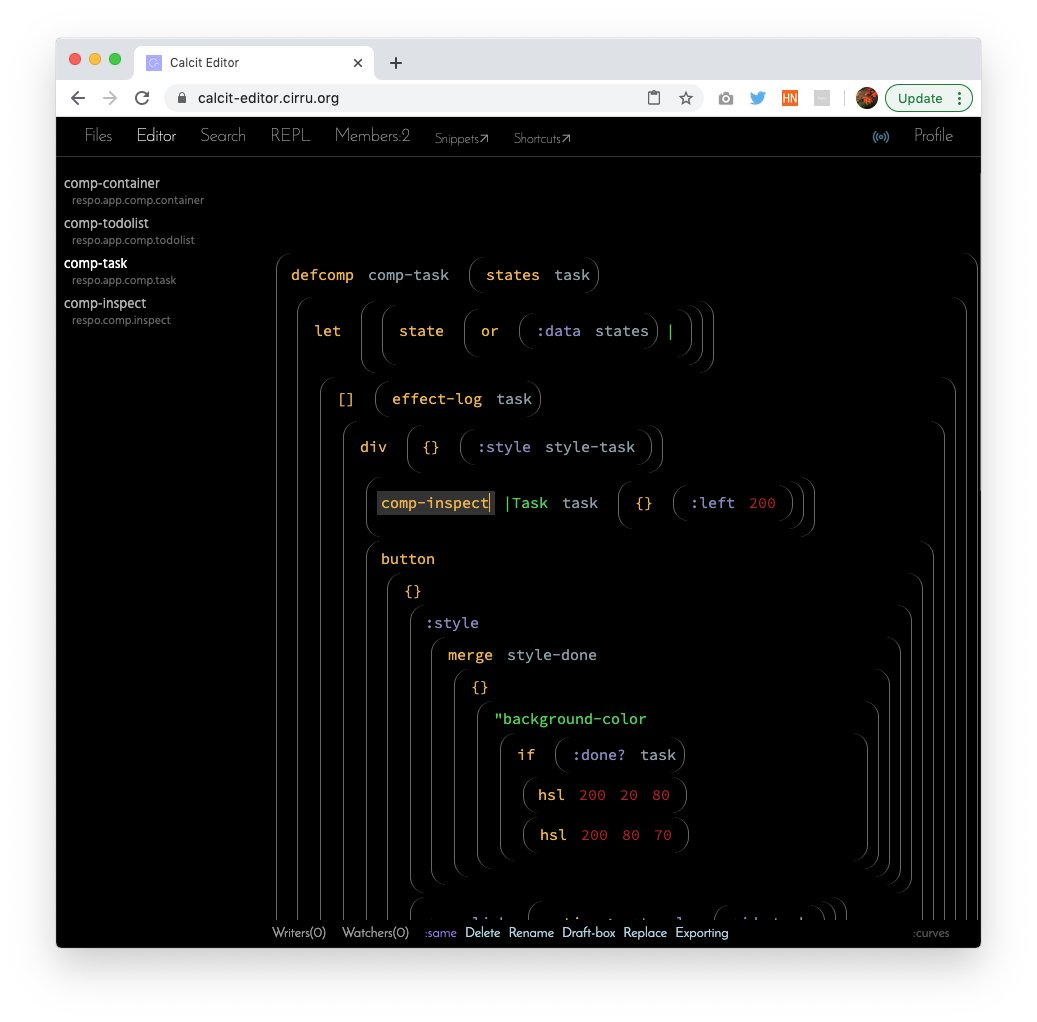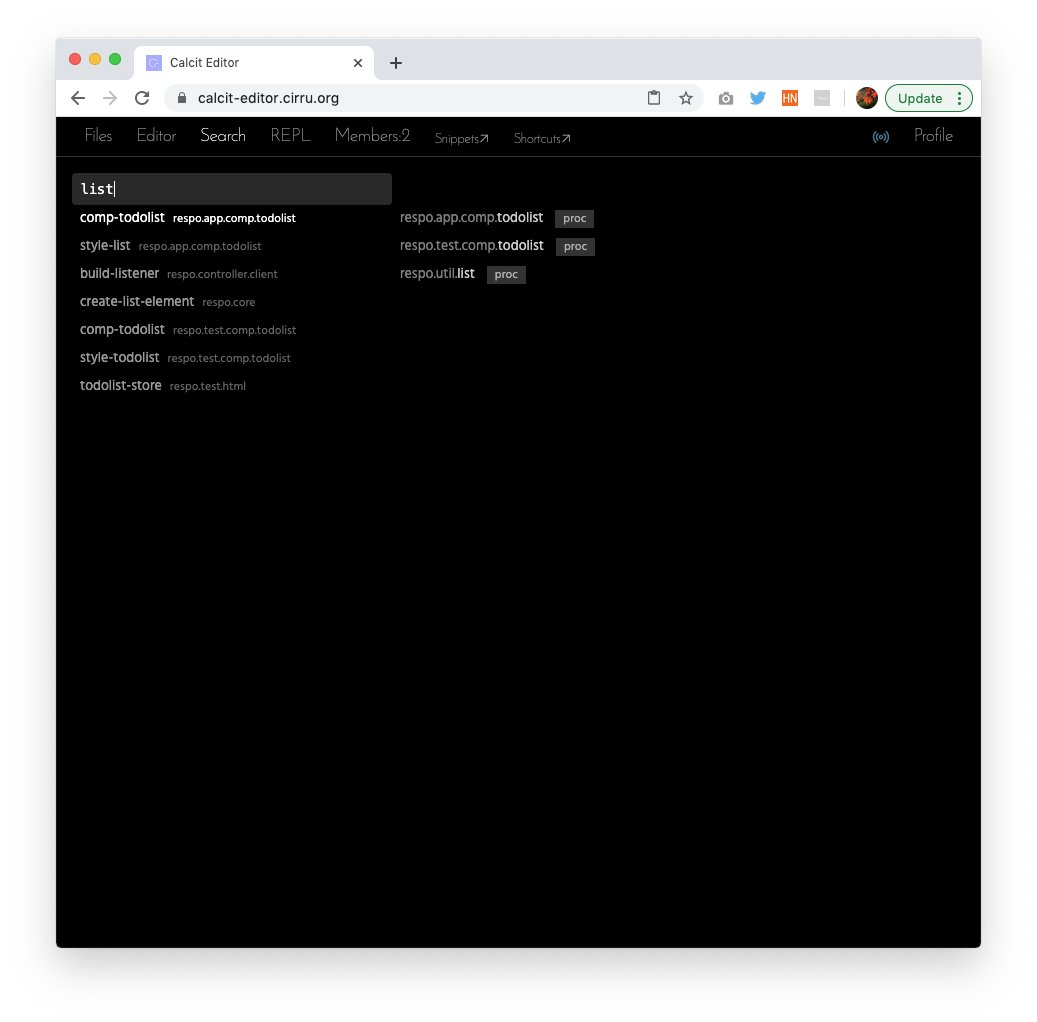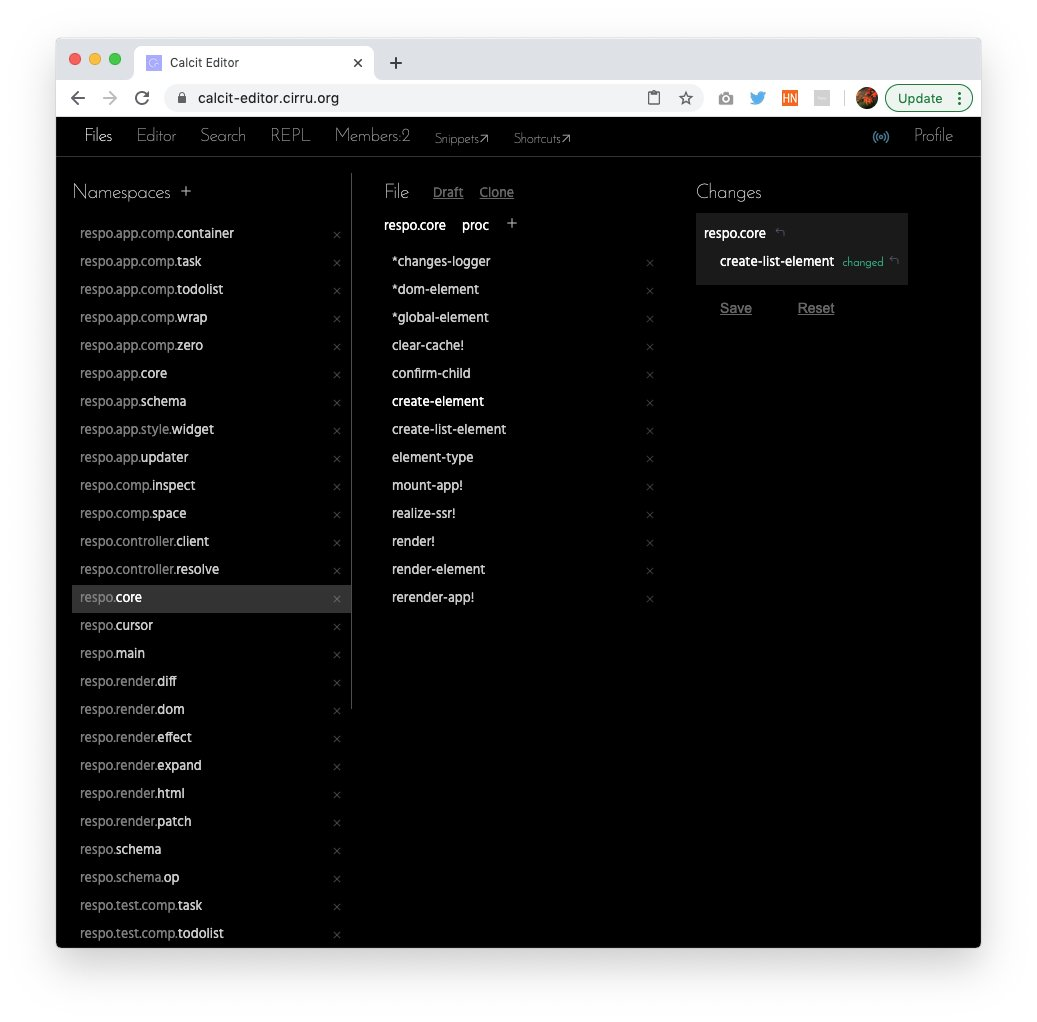Awesome
Calcit Editor
Intuitive S-expressions editing for Clojure(Script).
- Auto Layout: expressions in blocks and inline-blocks, styled with CSS
- Tree Editing: intuitive way of structural editing as nested expressions
- Call Stack Navigation: more fine-grained functions navigation
- Collaboration: changes real-time synced among multiple clients via WebSockets
One function/definition in a screen, Command d to open called function at next tab, Command j Command k Command i to switch:
Based on DOM/CSS, easy for another theme:
Command p to search and jump inspired by Sublime Text :
Browse namespaces and functions/variables:
Usages
Install CLI and start a local WebSocket server, it uses calcit.cirru as a snapshot file:
npm i -g calcit-editor
calcit-editor
UI of the editor is a webapp on http://calcit-editor.cirru.org/?port=6001
You may try with my project templates:
- simple virtual DOM playground calcit-workflow
- a toy Node.js script calcit-nodejs-workflow
or even clone current repo for trying out.
Don't forget to check out keyboard shortcuts. My old introduction videos can be found on YouTube.
Options
CLI variables for compiling code directly from calcit.cirru:
op=compile calcit-editor
The web UI takes several query options:
http://calcit-editor.cirru.org/?host=localhost&port=6001
port, defaults to6001host, defaults tolocalhost, connects via WebSocket
By default, ClojureScript code is emitted in src/ by pressing Command s.
When server is stopped with Control c, calcit.cirru is also updated.
There are also several options in :configs field in calcit.cirru:
port, defaults to6001output, defaults tosrc/extension, defaults to.cljs
Editor UI is decoupled with WebSocket server, so it's okay to connect remote server from multiple pages with all expressions synced in real-time.
Also there's a local version of web editor to enable:
ui=local calcit-editor
# serving UI at http://localhost:6101
Compact output
It's now also splitted into https://github.com/calcit-lang/editor .
compact=true caclcit-editor
When :compact-output? true is specified in calcit.cirru, "Compact Mode" is activated. Clojure(Script) will no longer be emitted,
instead two files will be emitted:
compact.cirrucontains a compact version of data tree of the program..compact-inc.cirrucontains diff information from latest modification of per definition.
It's not useful for Clojure but would can be used for other experiments in calcit-runner.
Workflow
Based on https://github.com/Cumulo/cumulo-workflow
License
MIT