Awesome
☀️ <color-scheme-button>
Simple button to handle the color-scheme auto / light / dark / dim . This custom elment it's a button with 4 SVG icons each for schema (auto, light, dark, dim). Dim schema it about orchestrating lightness and saturation, need to have enough saturation to still have a hue visible, but also just barely pass contrast scores. Check the very well done Adam Argyle intro about the shema / theme.
Little animation when button:hover and button:focus
https://web.dev/building-a-color-scheme/
<p align="center"> <a href="#examples">examples</a> • <a href="#usage">usage</a> • <a href="#api">api</a> • <a href="#accessibility">accessibility</a> • <a href="#todo">todo</a> • </p>🕹️ Examples
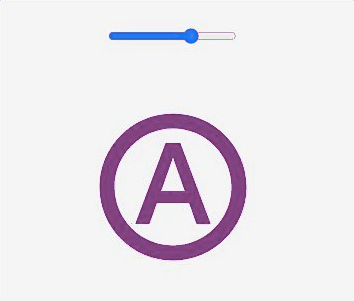
<style>
color-scheme-button {
width: 128px;
height: 128px;
--icon-color: purple;
}
</style>
<color-scheme-button
id="btn"
title="Color Scheme"
aria-label="Color Scheme">
</color-scheme-button>
🚀 Usage
- Install package
npm install --save @cicciosgamino/color-scheme-button
- Import
<!-- Import Js Module -->
<script type="module">
// Importing this module registers <progress-ring> as an element that you
// can use in this page.
//
// Note this import is a bare module specifier, so it must be converted
// to a path using a server such as @web/dev-server.
import '@cicciosgamino/color-scheme-button'
</script>
- Place in your HTML
<color-scheme-button
id="btn"
title="Color Scheme"
aria-label="Color Scheme">
</color-scheme-button>
🐝 API
📒 Properties/Attributes
| Name | Type | Default | Description |
|---|---|---|---|
| title | String | '' | Button title |
| ariaLabel | String | '' | Button aria-label |
Methods
None
Events
None events dispatched by default but you can uncomment the code to dispatch the schema-event. This event is dispateched with both, bubble and composed. In the detail.schema field you can retrieve the value of the schema.
| Event Name | Target | Detail | Description |
|---|---|---|---|
| schema-event | color-schema-button | `{ schema: 'auto | light |
🧁 CSS Custom Properties
| Name | Default | Description |
|---|---|---|
--icon-color | #000 | SVG fill attribute |
💪 Accessibility
Acessibility is guaranted with the use of a button with the title and aria-label set on it.SVG icons inside the inner button are set role=img,aria-hidden="true",focusable="false" .
🔧 TODO
- Better Documentation
- More Examples
🧑💻 Author
 |
|---|
| @cicciosgamino |
Support
Reach out to me at one of the following places:
Donate
Donate help and contibutions!
License
GNU General Public License v3.0
Made 🧑💻 by @cicciosgamino

