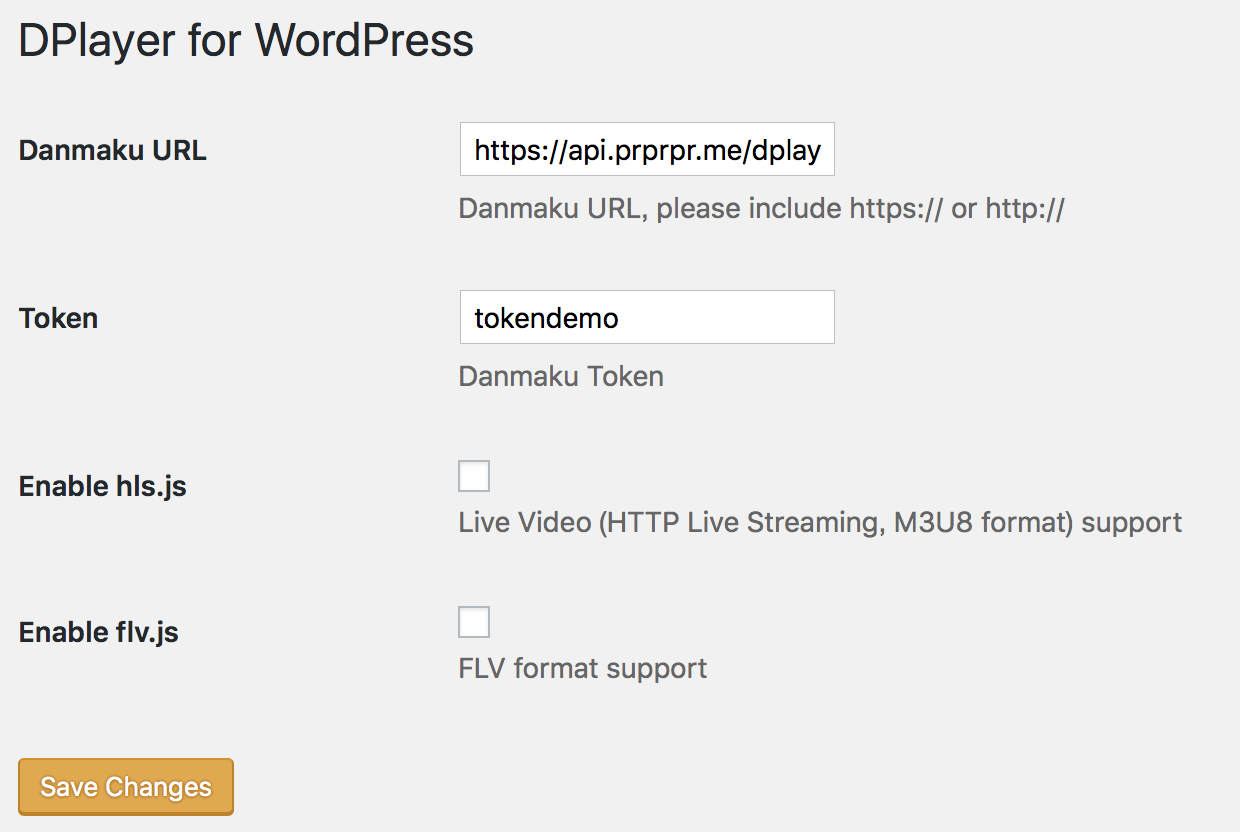Awesome
DPlayer-WordPress: DPlayer for WordPress
DPlayer is such a lovely HTML5 danmaku video player by DIYGod, and it's used on many platforms (as listed below).
Today, DPlayer is coming to WordPress.
shortcode速查
| 名称 | shortcode | 默认值 | 描述 |
|---|---|---|---|
| container | - | document.querySelector('.dplayer') | 播放器容器元素 |
| live | live | false | 开启直播模式, 详情 |
| autoplay | autoplay | false | 视频自动播放 |
| theme | theme | '#FADFA3' | 主题色 |
| loop | loop | false | 视频循环播放 |
| lang | lang | navigator.language.toLowerCase() | 可选值: 'en', 'zh-cn', 'zh-tw' |
| screenshot | screenshot | false | 开启截图,如果开启,视频和视频封面需要开启跨域 |
| hotkey | hotkey | true | 开启热键 |
| preload | preload | 'metadata' | 预加载,可选值: 'none', 'metadata', 'auto' |
| volume | volume | 0.7 | 默认音量,请注意播放器会记忆用户设置,用户手动设置音量后默认音量即失效 |
| logo | logo | - | 在左上角展示一个 logo,你可以通过 CSS 调整它的大小和位置 |
| apiBackend | 暂不支持,请自己hack | - | 自定义获取和发送弹幕行为,详情 |
| video | - | 视频信息 | |
| video.quality | 暂不支持,请自己hack | - | 详情 |
| video.defaultQuality | 暂不支持,请自己hack | - | 详情 |
| video.url | url | - | 视频链接 |
| video.pic | pic | - | 视频封面 |
| video.thumbnails | thumbnails | - | 视频缩略图,可以使用 DPlayer-thumbnails 生成 |
| video.type | type | 'auto' | 可选值: 'auto', 'hls', 'flv', 'dash', 'webtorrent', 'normal' 或其他自定义类型, 详情 |
| video.customType | 暂不支持,请自己hack | - | 自定义类型, 详情 |
| subtitle | - | 外挂字幕 | |
| subtitle.url | subtitleurl | required | 字幕链接 |
| subtitle.type | subtitletype | 'webvtt' | 字幕类型,可选值: 'webvtt', 'ass',目前只支持 webvtt |
| subtitle.fontSize | subtitlefontsize | '20px' | 字幕字号 |
| subtitle.bottom | subtitlebottom | '40px' | 字幕距离播放器底部的距离,取值形如: '10px' '10%' |
| subtitle.color | subtitlecolor | '#b7daff' | 字幕颜色 |
| danmaku | danma | true | 显示弹幕 |
| danmaku.id | id | md5($id), 参考line 106 | 弹幕池id,必须唯一 |
| danmaku.api | 插件设置页面 | required | 详情 |
| danmaku.token | 插件设置页面 | - | 弹幕后端验证 token |
| danmaku.maximum | maximum | - | 弹幕最大数量 |
| danmaku.addition | addition | 使用-A-连接多个URL | 额外外挂弹幕,详情 |
| danmaku.user | user | 'DIYgod' | 弹幕用户名 |
| danmaku.bottom | bottom | - | 弹幕距离播放器底部的距离,防止遮挡字幕,取值形如: '10px' '10%' |
| danmaku.unlimited | unlimited | false | 海量弹幕模式,即使重叠也展示全部弹幕,请注意播放器会记忆用户设置,用户手动设置后即失效 |
| contextmenu | 暂不支持,请自己hack | [] | 自定义右键菜单 |
| highlight | 暂不支持,请自己hack | [] | 自定义进度条提示点 |
| mutex | mutex | true | 互斥,阻止多个播放器同时播放,当前播放器播放时暂停其他播放器 |
Screenshots
-
Write the shortcode manually in your editor

-
Save and you’ll get this lovely danmuku video player!
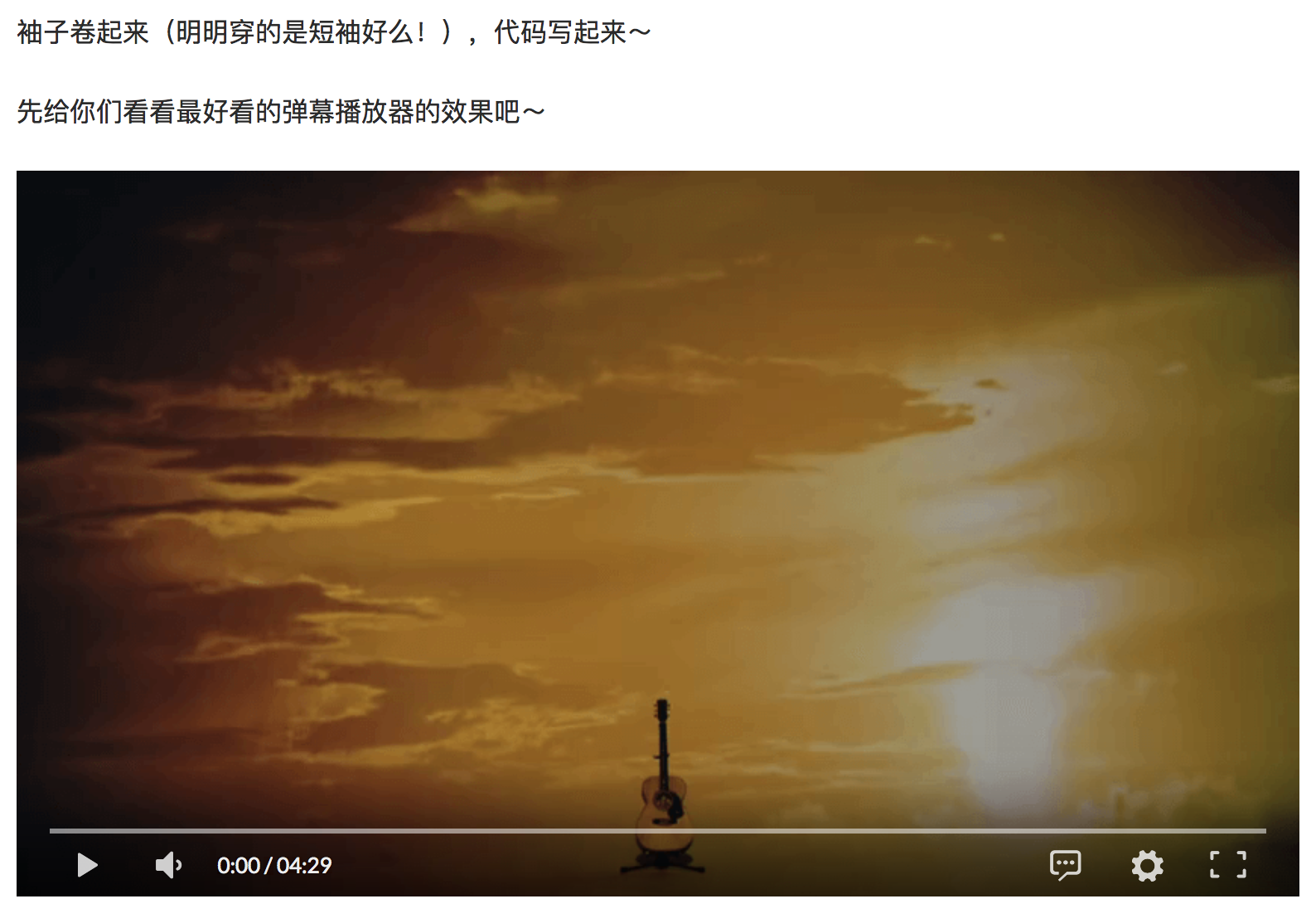
-
Now we can edit danmaku API URL and token in settings page