Awesome
CH554 software development kit for SDCC 
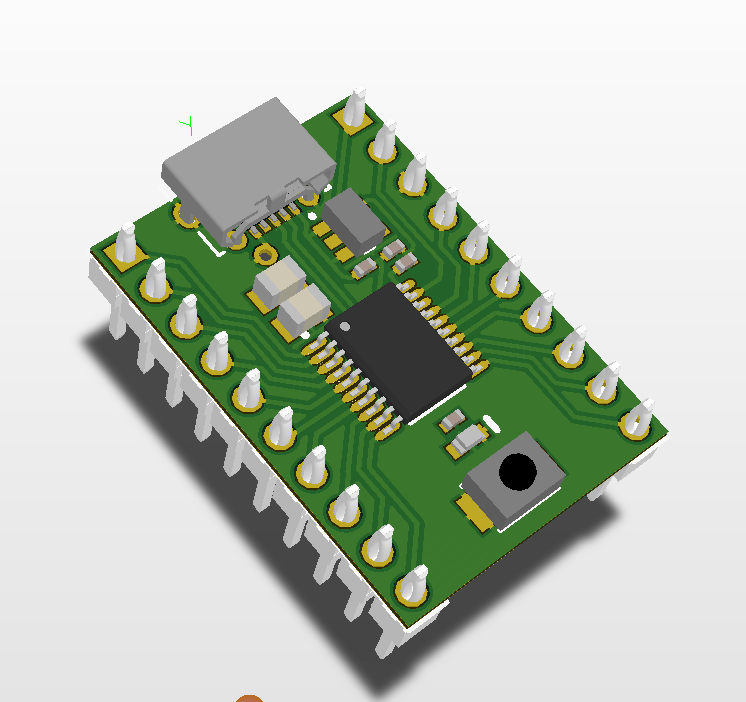
This is a port of the CH554 SDK, from Keil C51 to SDCC.
The CH55x family of microcontrollers is notable because it has both an extremely low cost, USB device and host peripherals, and a preloaded USB bootloader.
Other Info
Contains tranlated comments for esier understanding how the ch55x range operate and extra examples included.
If you want a gentler introduction to CH55x programming, this Arduino port might be worth a look: https://github.com/DeqingSun/ch55xduino
WCH has released official english translations of their datasheets for the parts:
Getting Started
Get the toolchain: Windows
You'll need a recent version of SDCC, as well as mingw for make, and likely also git-bash for the bash shell. Additionally, you'll need WCHISPTOOL to upload code to the chips.
- git for windows
- SDCC 3.6.0
- mingw installer
- WCHISPTOOL (see note below)
TODO: How to set up the enviroment to find these bits automatically
Once the tools are installed, add the following lines to the end of your .bashrc file:
# SDCC compiler tools
export PATH=$PATH:/c/Program\ Files/SDCC/bin
# Mingw tools (for Make)
export PATH=$PATH:/c/Qt/Qt5.10.0/Tools/mingw530_32/bin
alias make=mingw32-make.exe
TODO: Use standalone mingw tools instead of the ones from Qt
Note: LibreCH551 works with the CH554, and can be used in place of the vendor-provided WCHISPTOOL on Windows. A big advantage of the open tools is that they can be automated, rather than manually clicking on things in the vendor tool. Please see the respective project pages for up-to-date installation instructions, as you'll likely need to bind the VID/PID pair for your specific WCH chip to the LibUSB using Zadig. Another tool is ch552tool.
Get the toolchain: Linux
For Debian-based systems, this should work:
sudo apt-install build-essential sdcc
There are multiple open source tools for loading firmware onto the CH55x chip:
These tools are reported to work with CH554 as well as CH552/CH551.
Get the toolchain: macOs
You'll need xcode (for make), as well as SDCC. ISP Tool will be same as Linux's.
Build the examples
Then clone this repository, and build the examples:
git clone https://github.com/Blinkinlabs/ch554_sdcc.git
cd ch554_sdcc/examples
make
If everything is set up correctly, all of the examples should now be built.
On Windows: Use the 'WCHISPTool' to flash an image onto the target device. On Linux/Mac (or Windows after you have installed and configured LibreCH551), you can run 'make flash' to load the example onto your board.
Port a file from Keil C51 syntax to SDCC
The syntax for the two compilers are slightly incompatible. Notable issues from the SDK are:
- SFR and SBIT defines are different
- Absolute addressing format is different
- SDCC doesn't automatically track absolute-addressed variables
- SDCC can use standard types like 'uint8_t', the C51 examples used non-standard defines like 'UINT8'
- SDCC is little endian, while C51 appears to be big endian
This project includes a simplistic python script that can automatically translate some simple grammer changes. It can be used like this:
python tools/c51_to_sdcc.py [source] [destination]
With any luck it should do 90% of the translation work for you.
Create a new example
Create a new directory in the examples folder, with the name of the new example:
cd examples/
mkdir fastblink
cd fastblink
Add a Makefile that referes to the master template makefile:
vi Makefile
With these contents:
TARGET = fastblink
C_FILES = \
main.c
include ../Makefile.include
Change the definition of target to match the new example name.
Next, add a barebones main file:
vi main.c
With these contents:
// Blink an LED connected to pin 1.7
#include <ch554.h>
#include <debug.h>
#define LED_PIN 7
SBIT(LED, 0x90, LED_PIN);
void main() {
// Configure pin 1.6 as GPIO output
P1_DIR_PU &= 0x0C;
P1_MOD_OC = P1_MOD_OC & ~(1<<LED_PIN);
P1_DIR_PU = P1_DIR_PU | (1<<LED_PIN);
while (1) {
mDelaymS(10);
LED = !LED;
}
}
And compile:
make
Oops! There is a problem:
$ make
sdcc -c -V -mmcs51 --model-small --xram-size 0x0400 --xram-loc 0x0000 --code-size 0x37FF -I../../include -DFREQ_SYS=12000000 main.c
+ /usr/bin/sdcpp -nostdinc -Wall -I../../include -DFREQ_SYS=12000000 -obj-ext=.rel -D__SDCC_MODEL_SMALL -D__SDCC_FLOAT_REENT -D__SDCC=3_5_0 -DSDCC=350 -D__SDCC_REVISION=9253 -D__SDCC_mcs51 -D__STDC_NO_COMPLEX__ -D__STDC_NO_THREADS__ -D__STDC_NO_ATOMICS__ -D__STDC_NO_VLA__ -isystem /usr/bin/../share/sdcc/include/mcs51 -isystem /usr/share/sdcc/include/mcs51 -isystem /usr/bin/../share/sdcc/include -isystem /usr/share/sdcc/include main.c
+ /usr/bin/sdas8051 -plosgffw main.rel main.asm
sdcc main.rel -V -mmcs51 --model-small --xram-size 0x0400 --xram-loc 0x0000 --code-size 0x37FF -I../../include -DFREQ_SYS=12000000 -o blink.ihx
+ /usr/bin/sdld -nf blink.lk
?ASlink-Warning-Undefined Global '_CfgFsys' referenced by module 'main'
?ASlink-Warning-Undefined Global '_mDelaymS' referenced by module 'main'
+ /usr/bin/sdld -nf blink.lk returned errorcode 512
../Makefile.include:38: recipe for target 'blink.ihx' failed
make: *** [blink.ihx] Error 1
Right, we forgot to add the debug.c source file to the Makefile. Update the Makefile so that it looks like this:
TARGET = fastblink
C_FILES = \
main.c \
../../include/debug.c
include ../Makefile.include
And re-run make. Everything should be fine:
$ make
sdcc -c -V -mmcs51 --model-small --xram-size 0x0400 --xram-loc 0x0000 --code-size 0x37FF -I../../include -DFREQ_SYS=12000000 ../../include/debug.c
+ /usr/bin/sdcpp -nostdinc -Wall -I../../include -DFREQ_SYS=12000000 -obj-ext=.rel -D__SDCC_MODEL_SMALL -D__SDCC_FLOAT_REENT -D__SDCC=3_5_0 -DSDCC=350 -D__SDCC_REVISION=9253 -D__SDCC_mcs51 -D__STDC_NO_COMPLEX__ -D__STDC_NO_THREADS__ -D__STDC_NO_ATOMICS__ -D__STDC_NO_VLA__ -isystem /usr/bin/../share/sdcc/include/mcs51 -isystem /usr/share/sdcc/include/mcs51 -isystem /usr/bin/../share/sdcc/include -isystem /usr/share/sdcc/include ../../include/debug.c
../../include/debug.c:225: warning 158: overflow in implicit constant conversion
+ /usr/bin/sdas8051 -plosgffw debug.rel debug.asm
sdcc main.rel debug.rel -V -mmcs51 --model-small --xram-size 0x0400 --xram-loc 0x0000 --code-size 0x37FF -I../../include -DFREQ_SYS=12000000 -o fastblink.ihx
+ /usr/bin/sdld -nf fastblink.lk
packihx fastblink.ihx > fastblink.hex
packihx: read 31 lines, wrote 48: OK.
The .hex file can now be loaded onto the target using WCHISPTOOL.
Build configuration variables
The build configuration is specified in the master Makefile.include file, however some variables can be overridden by the local Makefile:
| Makefile variable | Description |
|---|---|
| TARGET | Example name, used to name the .hex file |
| C_FILES | List of c files to include in the example build |
| FREQ_SYS | System clock frequency. Default is 12000000 (12MHz). See 'include/debug.c' for a list of accepted values |
| XRAM_SIZE | Size of the non-reserved XRAM. Update to reserve a portion of the XRAM for absolute variables, such as for the USB DMA pointer |
| XRAM_LOC | Starting position of the non-reserved XRAM. Update to reserve a portion of the XRAM for absolute variables, such as for the USB DMA pointer |
| STDIO_UART | Set to '0' to use UART0 for STDIO, or '1' to use UART1 for STDIO (not finished) |
Status
Here is a list of the different peripheral drivers and examples that need to be ported
| Peripheral | Description | Status |
|---|---|---|
| ADC | Analog-to-digital converter | in progress |
| DataFlash | DataFlash (EEPROM) peripheral | not started |
| GPIO | I/O peripheral example | not started |
| UART0/stdlib | stdio example using UART0 | in progress |
| UART1/stdlib | stdio example using UART1 | in progress |
| Watchdog | Watchdog timer configuration | not started |
| IAP | Jump from user program to the bootloader | complete |
| PWM | Pulse Width modulation peripheral | complete |
| SPI | Serial Peripheral Interface | not started |
| Timer | 8051-style Timers 0 and 1 | not started |
| Timer2 | Extended Timer 2 | not started |
| TouchKey | Capacitive touch peripheral | in progress |
| Chip ID | Read the built-in chip ID | not started |
| Type-C | USB C power negotiation peripheral | not started |
| USB\Device | USB device peripheral: HID (?) profile | not started |
| S_CDC | USB device peripheral: CDC profile | complete |
| U_DISK | USB device peripheral: USB mass storage device profile | not started |
| Compound_Dev | USB device peripheral: compound device example (?) | not started |
| USB\Host | USB host peripheral: hub (?) example | not started |
| USB\U_DISK | USB host peripheral: read/write USB mass storage device | not started |
Contributing
Contributions are welcome! Please see CONTRIBUTING.md