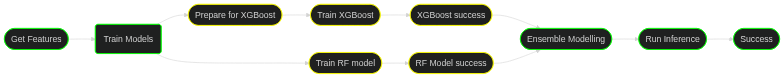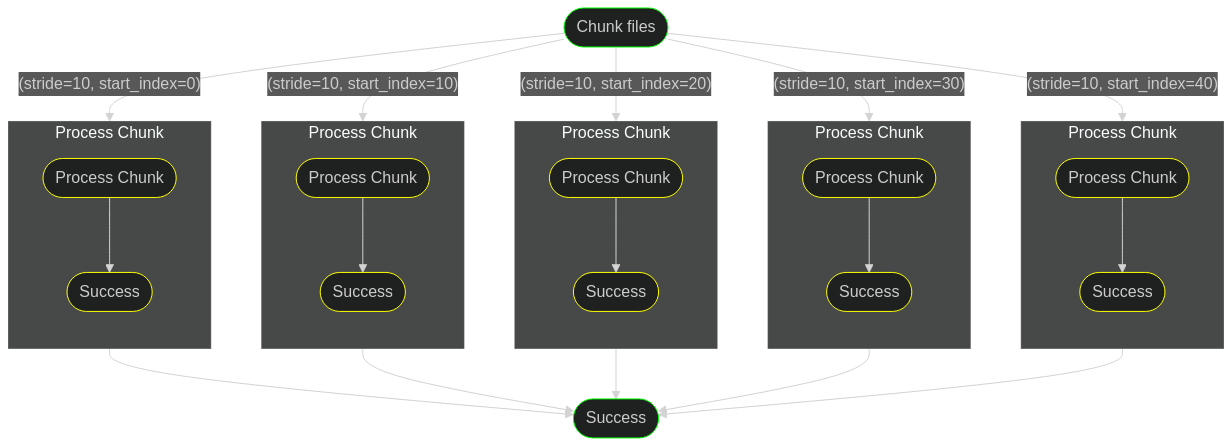Awesome
</p> <hr style="border:2px dotted orange"> <p align="center"> <a href="https://pypi.org/project/runnable/"><img alt="python:" src="https://img.shields.io/badge/python-3.8%20%7C%203.9%20%7C%203.10-blue.svg"></a> <a href="https://pypi.org/project/runnable/"><img alt="Pypi" src="https://badge.fury.io/py/runnable.svg"></a> <a href="https://github.com/vijayvammi/runnable/blob/main/LICENSE"><img alt"License" src="https://img.shields.io/badge/license-Apache%202.0-blue.svg"></a> <a href="https://github.com/psf/black"><img alt="Code style: black" src="https://img.shields.io/badge/code%20style-black-000000.svg"></a> <a href="https://github.com/python/mypy"><img alt="MyPy Checked" src="https://www.mypy-lang.org/static/mypy_badge.svg"></a> <a href="https://github.com/vijayvammi/runnable/actions/workflows/release.yaml"><img alt="Tests:" src="https://github.com/vijayvammi/runnable/actions/workflows/release.yaml/badge.svg"> </p> <hr style="border:2px dotted orange">Please check here for complete documentation
Example
The below data science flavored code is a well-known iris example from scikit-learn.
"""
Example of Logistic regression using scikit-learn
https://scikit-learn.org/stable/auto_examples/linear_model/plot_iris_logistic.html
"""
import matplotlib.pyplot as plt
import numpy as np
from sklearn import datasets
from sklearn.inspection import DecisionBoundaryDisplay
from sklearn.linear_model import LogisticRegression
def load_data():
# import some data to play with
iris = datasets.load_iris()
X = iris.data[:, :2] # we only take the first two features.
Y = iris.target
return X, Y
def model_fit(X: np.ndarray, Y: np.ndarray, C: float = 1e5):
logreg = LogisticRegression(C=C)
logreg.fit(X, Y)
return logreg
def generate_plots(X: np.ndarray, Y: np.ndarray, logreg: LogisticRegression):
_, ax = plt.subplots(figsize=(4, 3))
DecisionBoundaryDisplay.from_estimator(
logreg,
X,
cmap=plt.cm.Paired,
ax=ax,
response_method="predict",
plot_method="pcolormesh",
shading="auto",
xlabel="Sepal length",
ylabel="Sepal width",
eps=0.5,
)
# Plot also the training points
plt.scatter(X[:, 0], X[:, 1], c=Y, edgecolors="k", cmap=plt.cm.Paired)
plt.xticks(())
plt.yticks(())
plt.savefig("iris_logistic.png")
# TODO: What is the right value?
return 0.6
## Without any orchestration
def main():
X, Y = load_data()
logreg = model_fit(X, Y, C=1.0)
generate_plots(X, Y, logreg)
## With runnable orchestration
def runnable_pipeline():
# The below code can be anywhere
from runnable import Catalog, Pipeline, PythonTask, metric, pickled
# X, Y = load_data()
load_data_task = PythonTask(
function=load_data,
name="load_data",
returns=[pickled("X"), pickled("Y")], # (1)
)
# logreg = model_fit(X, Y, C=1.0)
model_fit_task = PythonTask(
function=model_fit,
name="model_fit",
returns=[pickled("logreg")],
)
# generate_plots(X, Y, logreg)
generate_plots_task = PythonTask(
function=generate_plots,
name="generate_plots",
terminate_with_success=True,
catalog=Catalog(put=["iris_logistic.png"]), # (2)
returns=[metric("score")],
)
pipeline = Pipeline(
steps=[load_data_task, model_fit_task, generate_plots_task],
) # (4)
pipeline.execute()
return pipeline
if __name__ == "__main__":
# main()
runnable_pipeline()
- Return two serialized objects X and Y.
- Store the file
iris_logistic.pngfor future reference. - Define the sequence of tasks.
- Define a pipeline with the tasks
The difference between native driver and runnable orchestration:
!!! tip inline end "Notebooks and Shell scripts"
You can execute notebooks and shell scripts too!!
They can be written just as you would want them, *plain old notebooks and scripts*.
- X, Y = load_data()
+load_data_task = PythonTask(
+ function=load_data,
+ name="load_data",
+ returns=[pickled("X"), pickled("Y")], (1)
+ )
-logreg = model_fit(X, Y, C=1.0)
+model_fit_task = PythonTask(
+ function=model_fit,
+ name="model_fit",
+ returns=[pickled("logreg")],
+ )
-generate_plots(X, Y, logreg)
+generate_plots_task = PythonTask(
+ function=generate_plots,
+ name="generate_plots",
+ terminate_with_success=True,
+ catalog=Catalog(put=["iris_logistic.png"]), (2)
+ )
+pipeline = Pipeline(
+ steps=[load_data_task, model_fit_task, generate_plots_task], (3)
-
Domaincode remains completely independent ofdrivercode. - The
driverfunction has an equivalent and intuitive runnable expression - Reproducible by default, runnable stores metadata about code/data/config for every execution.
- The pipeline is
runnablein any environment.
Documentation
More details about the project and how to use it available here.
<hr style="border:2px dotted orange">Installation
The minimum python version that runnable supports is 3.8
pip install runnable
Please look at the installation guide for more information.
Pipelines can be:
Linear
A simple linear pipeline with tasks either python functions, notebooks, or shell scripts
Parallel branches
Execute branches in parallel
loops or map
Execute a pipeline over an iterable parameter.
Arbitrary nesting
Any nesting of parallel within map and so on.