Awesome
Media AI Bundle
This is a collection of media-related AI extensions for Directus, to help you enhance the file library in your next project.
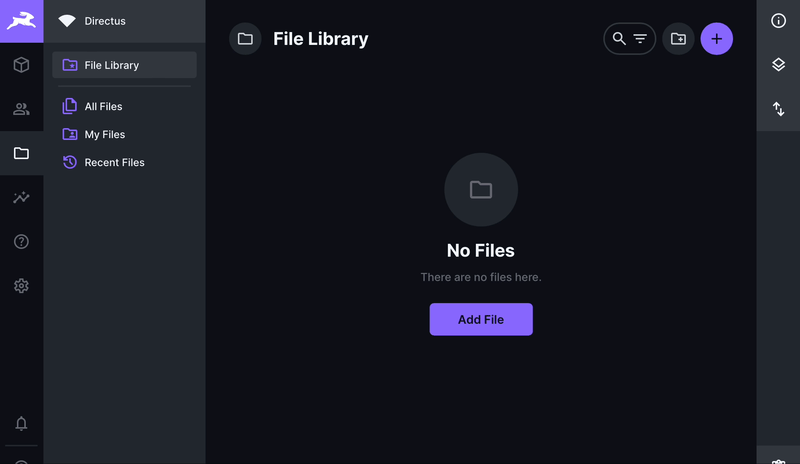
📋 Details
⚡️ Operations
Describe image
Describe the contents of an image in text form. Useful for creating alt-texts or captions. The format of the returned description varies between different API:s, read below for details.
Required API: AltText.ai or Amazon Rekognition
<details><summary><code>Successful result</code></summary>With AltText.ai as API, the description will be a more descriptive text:
{
"description": "A cat wearing glasses with red lights on it.", // Image description
"$raw": {...} // The original response from the API
}
With Amazon Rekognition as API, the description will be a comma-separated list of labels:
{
"description": "Light, Animal, Fish, Sea Life, Shark, Cat, Kitten, Mammal, Pet", // Image description
"$raw": {...} // The original response from the API
}
Extract text from image
Detect text (printed or handwritten) from images and extract them to a single string.
Required API: Amazon Rekognition
<details><summary><code>Successful result</code></summary>[!NOTE]
This operation will be triggered as successful even if no text is found. In that case,full_textwill be an empty string.
{
"lines": [
{
"text": "Lorem ipsum", // Line of text found in an image
"confidence": 99.63353729248047, // How certain the AI is that this match is correct (up to 0.0-100.0)
"geometry": { // Coordinates where the text was found (0.0-1.0)
"top": 0.0693359375,
"left": 0.0615234375,
"height": 0.0869140625,
"width": 0.513671875
}
}
],
"full_text": "Lorem ipsum" // All lines concatenated into a single string,
"$raw": {...} // The original response from the API
}
🛠️ Setup
Step 1 - Installation
Run: pnpm install directus-extension-media-ai-bundle
Or download the release and put it in your extensions/ folder.
Step 2 - API keys
Next you need to provide API keys for the services you want to use:
AltText.ai
| Variable | Description |
|---|---|
ALTTEXT_AI_API_KEY | Your AltText.ai API key |
Amazon Rekognition
This extension uses AWS SDK for JavaScript V3 and you might be able to use some of the alternatives listed in their developer guide, but if you run Directus in a Docker environment it might be easiest to configure credentials with environment variables. Refer to this page for information on how to get your access keys.
| Variable | Description |
|---|---|
AWS_ACCESS_KEY_ID | Your AWS access key |
AWS_SECRET_ACCESS_KEY | Your secret key |
AWS_REGION | Which region you want to connect to |
🔮 Roadmap
- Use Transformations to resize and convert images before sending them to the API.
- Video support where it makes sense.
- Support for other API:s, like Azure Vision AI.
- More operations or other Directus extensions - feel free to send ideas or contribute with your own pull requests.
- More configuration options, such as language, minimum confidence etc.
❤️ Collaborators
- Arood
- You?