Awesome
<p align="center"> <img src="https://github.com/Anze/KeyCluCask/blob/main/img/keyclu.png?raw=true" height="128" /> <h1 align="center">KeyClu for macOS</h1> </p>Simple and handy overview of applications shortcuts. Easy to use: just press ⌘ twice and hold to see the list.



Screenshots
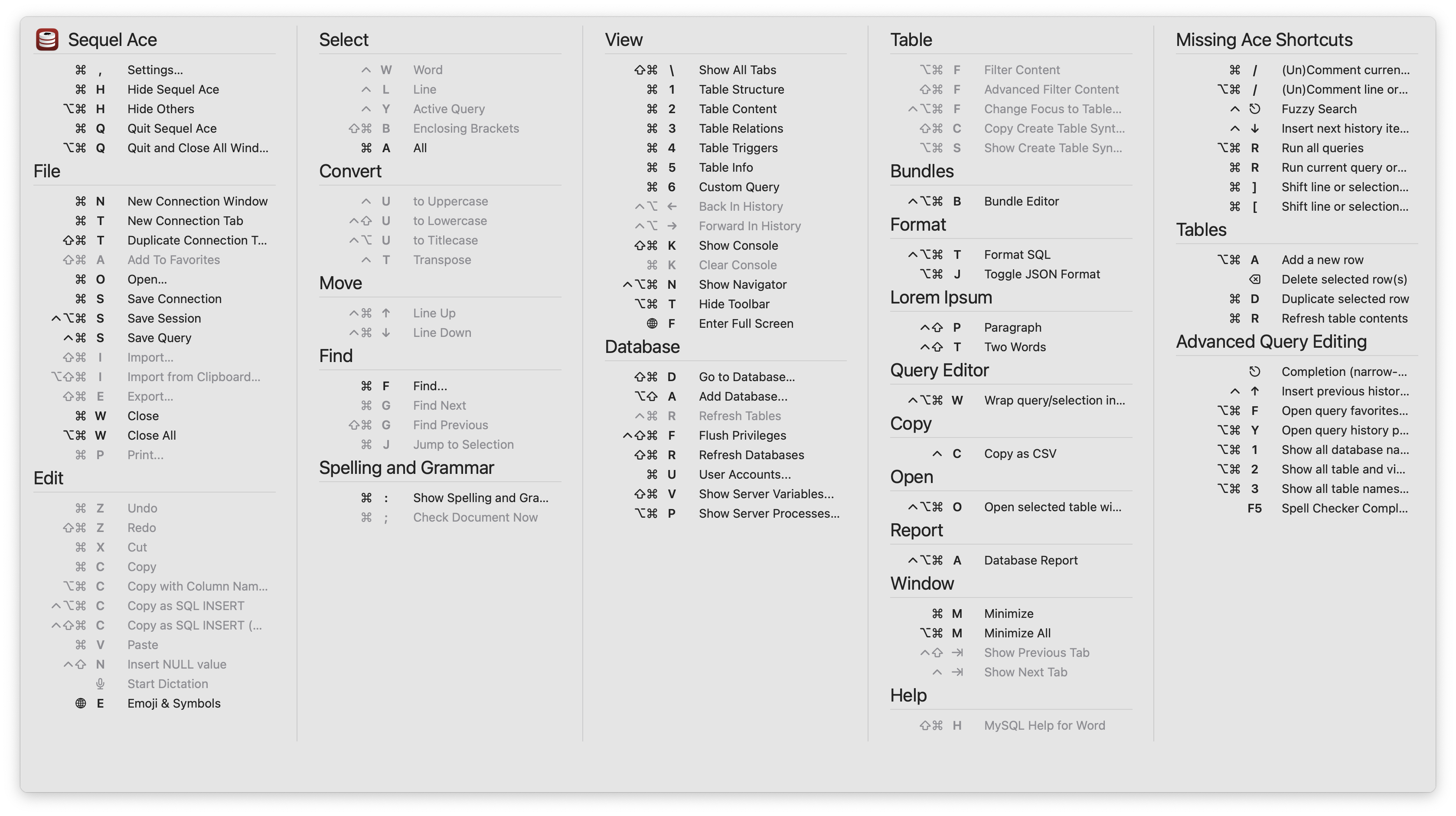
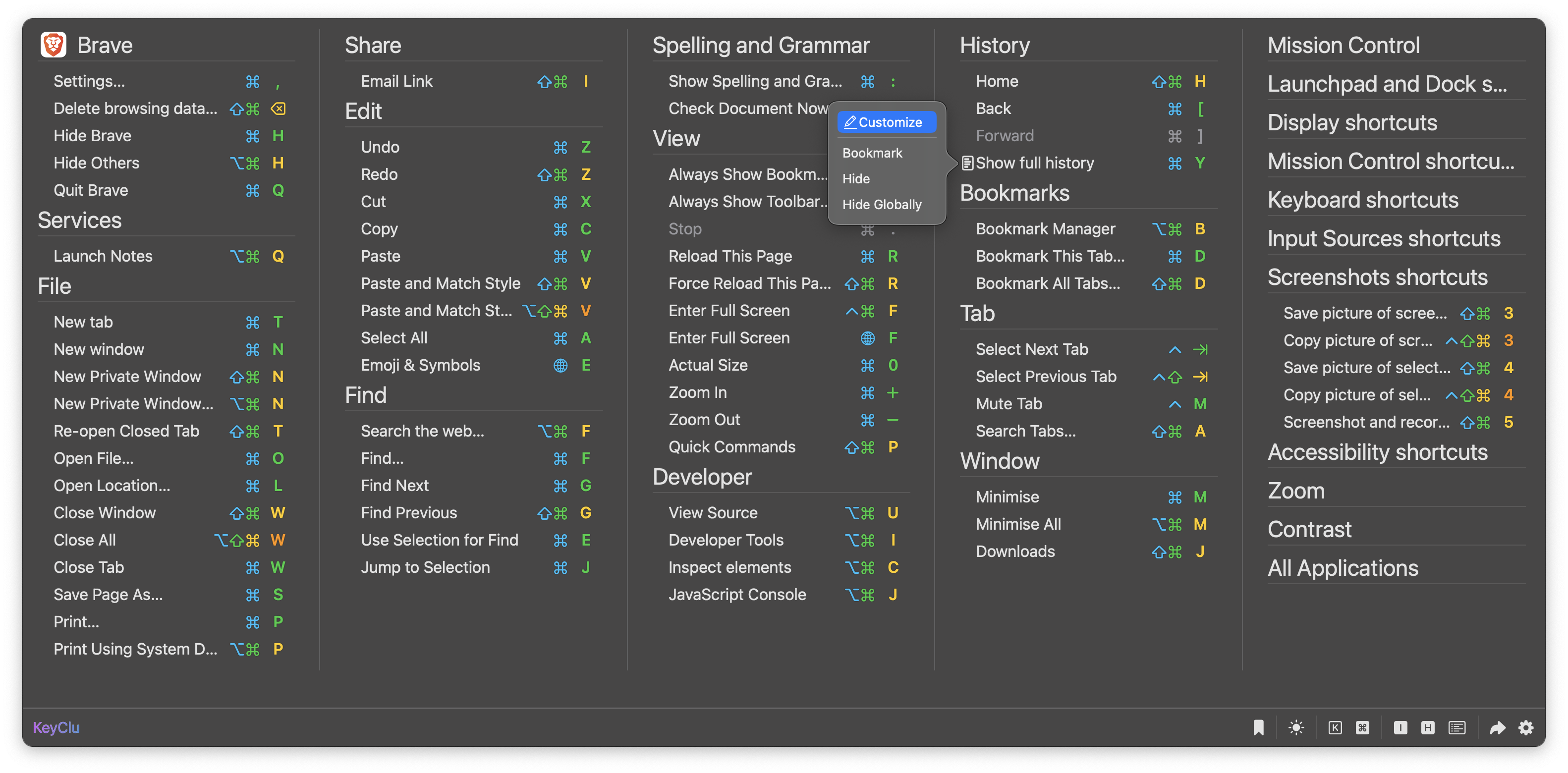
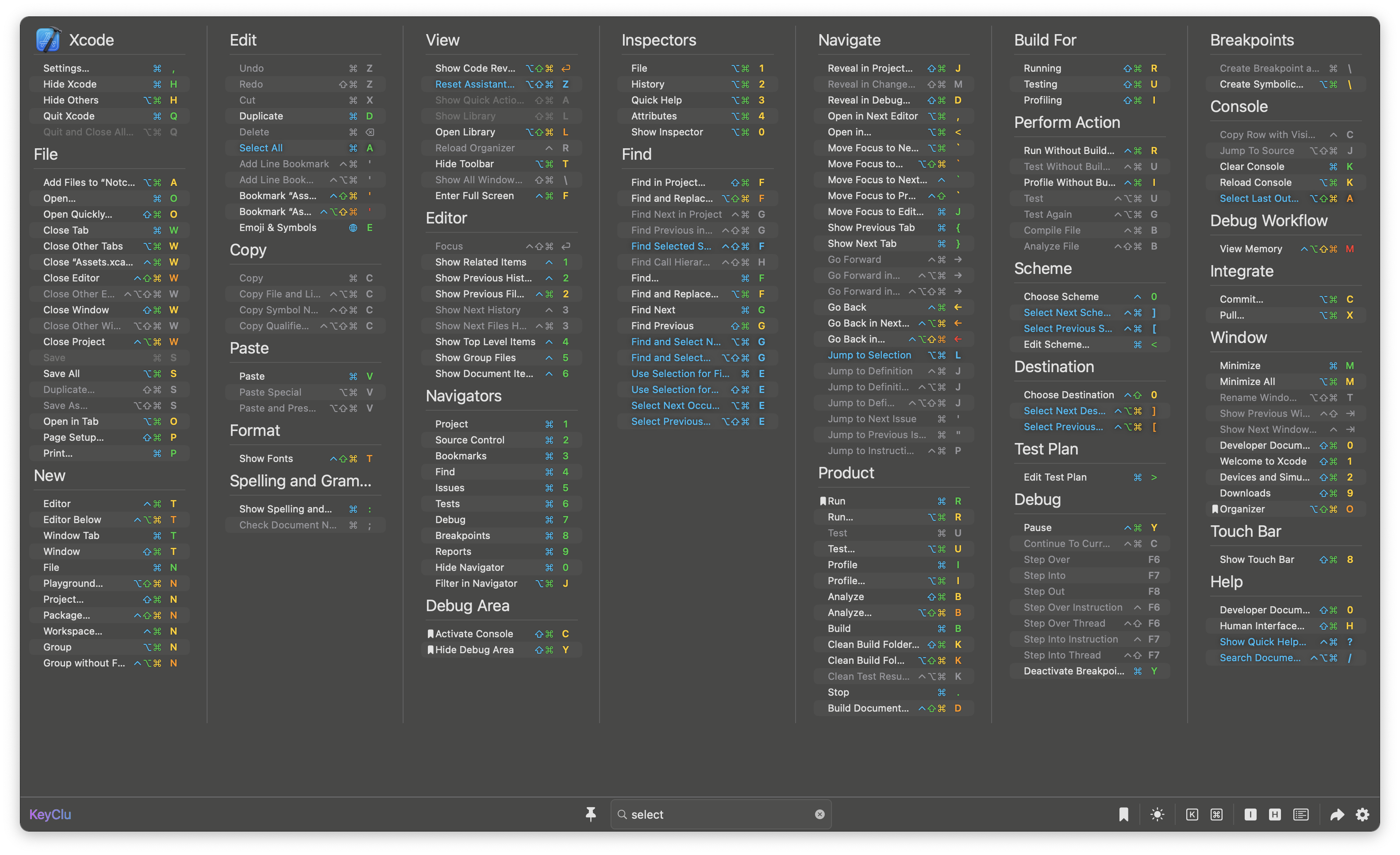
Installation
Homebrew
To install it using Homebrew, open the Terminal app and type:
brew install --cask keyclu
Manual
Download the latest version .dmg, open it and move the KeyClu app to the Applications folder.
Permissions
- Required access to
Accessibility APIto operate. - Preferred to have access to
Notification Centerto provide gentle update notification.
Basic usage
- Press
⌘key twice and hold (default) to present shortcuts of current app - Press
⌘key and hold (alternative) to present shortcuts of current app
Features
A few of the things you can do with KeyClu:
- Adjust view to your liking
- Personalize appearance to
system,lightanddark - Bookmark shortcuts
- Hide known shortcuts
- List own & skhd shortcuts
- Collapsible groups of shortcuts
- Export App's shortcuts to markdown file
Integrations
- CustomShortcuts to customize shortcuts
- skhd to list shortcuts, more details on skhd wiki page
- CLI params, more details on CLI params wiki page
FAQ
How to open Settings if icon is hidden?
To open Settings simply launch app again.
App just crashed!
In case of a crash, please open the issue and provide details, relevant logs, and a brief description of your activities that might leading up to the crash. Check the page FAQ - KeyClu just crashed for guidance on collecting the necessary information for the issue. Your cooperation will help to resolve issue more effectively.
Roadmap
Take a look at KeyClu's Project board to get an idea of what's brewing!
Feature requests are always welcome.
Privacy Policy
KeyClu collects no personal information nor does use any services for analytics, advertising etc.
License & Credits
KeyClu is released under the BSD-3-Clause-Clear license. See LICENSE for details.
This software uses the following open source packages:
Thanks
- Special thanks to everyone who contributed to getting the KeyClu to the current state
- @wanwindwalker for legacy app icon
Support
If you ❤️ the KeyClu and found it useful for your tasks, be sure to ⭐ it and maybe support me with caffeine.


