Awesome
babel-plugin-import-directory


Are you sick and tired of writing an index.js file, just to import/export all the other files in a directory?
Don't seek more :)
Just use babel-plugin-import-directory for that!
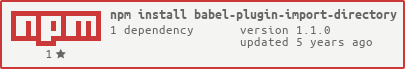


Installation
$ npm i babel-plugin-import-directory
or with yarn
$ yarn babel-plugin-import-directory
Don't forget to save it in your project (use --save-dev or -D flag)
$ npm i -D babel-plugin-import-directory
or with yarn
$ yarn add -D babel-plugin-import-directory
Example
With the following folder structure:
|- index.js
|- actions
|- action.a.js
|- action_b.js
|- sub_dir
|- actionC.js
and with the following JS:
import actions from './actions';
will be compiled to:
const _dirImport = {};
import * as _actionA from "./actions/action.a";
import * as _actionB from "./actions/action_b";
_dirImport.actionA = _actionA;
_dirImport.actionB = _actionB;
const actions = _dirImport;
You can also import files recursively using double asterisk like this:
import actions from './actions/**';
will be compiled to:
const _dirImport = {};
import * as _actionA from "./actions/action.a";
import * as _actionB from "./actions/action_b";
import * as _actionC from "./actions/sub_dir/actionC";
_dirImport.actionA = _actionA;
_dirImport.actionB = _actionB;
_dirImport.actionC = _actionC;
const actions = _dirImport;
You can also import all the methods directly, using a single asterisk.
the following JS:
import actions from './actions/*';
will be compiled to:
const _dirImport = {};
import * as _actionA from "./actions/action.a";
import * as _actionB from "./actions/action_b";
for (let key in _actionA) {
_dirImport[key === 'default' ? 'actionA' : key] = _actionA[key];
}
for (let key in _actionB) {
_dirImport[key === 'default' ? 'actionB' : key] = _actionB[key];
}
const actions = _dirImport;
And you can use both, double and single asterisk, like this:
import actions from './actions/**/*';
will be compiled to:
const _dirImport = {};
import * as _actionA from "./actions/action.a";
import * as _actionB from "./actions/action_b";
import * as _actionC from "./actions/sub_dir/actionC";
for (let key in _actionA) {
_dirImport[key === 'default' ? 'actionA' : key] = _actionA[key];
}
for (let key in _actionB) {
_dirImport[key === 'default' ? 'actionB' : key] = _actionB[key];
}
for (let key in _actionC) {
_dirImport[key === 'default' ? 'actionC' : key] = _actionC[key];
}
const actions = _dirImport;
Usage
Just add it to your .babelrc file
{
"plugins": ["import-directory"]
}
And don't write the index.js ;)
Options
exts
By default, the files with the following extensions: ["js", "es6", "es", "jsx"], will be imported. You can change this using:
{
"plugins": [
["wildcard", {
"exts": ["js", "es6", "es", "jsx", "javascript"]
}]
]
}
snakeCase
By default, the variables name would be in camelCase. You can change this using:
{
"plugins": [
["wildcard", {
"snakeCase": true
}]
]
}
** result: action_a, action_b and action_c **
Scripts
- npm run readme :
node-readme - npm run test :
nyc ava - npm run test:watch :
yarn test -- --watch - npm run report :
nyc report --reporter=html - npm run build :
babel -d ./lib ./src - npm run prepublish :
babel -d ./lib ./src --minified
Dependencies
| Package | Version | Dev |
|---|---|---|
| babel-template | ^6.26.0 | ✖ |
| ava | ^0.22.0 | ✔ |
| babel | ^6.5.2 | ✔ |
| babel-cli | ^6.18.0 | ✔ |
| babel-preset-es2015 | ^6.18.0 | ✔ |
| node-readme | ^0.1.9 | ✔ |
| nyc | ^11.2.1 | ✔ |
Contributing
Contributions welcome; Please submit all pull requests the against master branch. If your pull request contains JavaScript patches or features, you should include relevant unit tests. Please check the Contributing Guidelines for more details. Thanks!
Author
Anmo btavares26@gmail.com

