Awesome
How To Build Desktop Applications in Ruby
RubyConf 2023 Workshop Code Exercises by Andy Maleh
Please star ("⭐️") this project and Glimmer DSL for LibUI to save for later reference with regards to Ruby Desktop Development. Glimmer DSL for LibUI was used in this workshop because it is the simplest and quickest to setup in standard Ruby (aka MRI / CRuby), but the lessons learned are applicable to other Glimmer GUI DSLs (with some syntax variations), including more mature ones like Glimmer DSL for SWT, which might be better for more serious usage after finishing the workshop. If you discover any issues or get stuck while going through the material of this repo, please report them in GitHub issues or discuss in the Glimmer Gitter Chat.
Table of Contents
- How To Build Desktop Applications in Ruby
- Setup Glimmer DSL for LibUI
- Setup Workshop GitHub Repository
- Resources
- Exercises
- Section 1 GUI Basics
- Exercise 1 Empty Window
- Exercise 2 Hello, World! Window with Args
- Exercise 3 Hello, World! Window with Props
- Exercise 4 Hello, World! Window + Label with Args
- Exercise 5 Hello, World! Window + Label with Props
- Exercise 6 Hello, Button!
- Exercise 7 Hello, Layout! with Horizontal Box
- Exercise 8 Hello, Layout! with Horizontal & Vertical Boxes
- Exercise 9 Option Selector
- Section 2 MVC Software Architecture
- Section 3 MVP & Data-Binding
- Section 4 Advanced Data-Binding
- Section 5 Area (Canvas) Graphics
- Section 6 Drag & Drop
- Section 7 Custom Components
- Section 8 Application Scaffolding
- Section 1 GUI Basics
- License
Setup Glimmer DSL for LibUI
(aka Exercise 0)
1- Follow Presentation Slides at:
Short Link:
https://bit.ly/rubyconf2023desktop
Long Link:
2- Open Terminal (on Mac or Linux) or Command-Prompt/Git-Bash (on Windows) [do not use WSL or PowerShell]
3- Install glimmer-dsl-libui gem
Run:
gem install glimmer-dsl-libui -v0.11.4
4- Load Glimmer Meta-Example to test gem
Run:
glimmer examples
You should see the Glimmer Meta-Example (the example of examples).
| Mac | Windows | Linux |
|---|---|---|
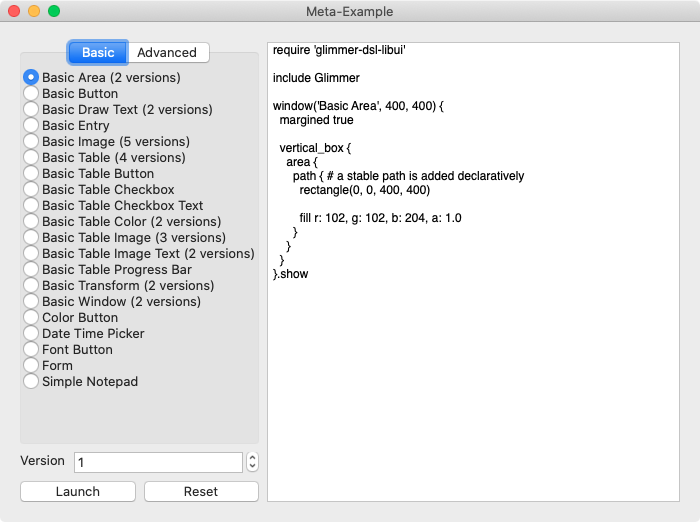 | 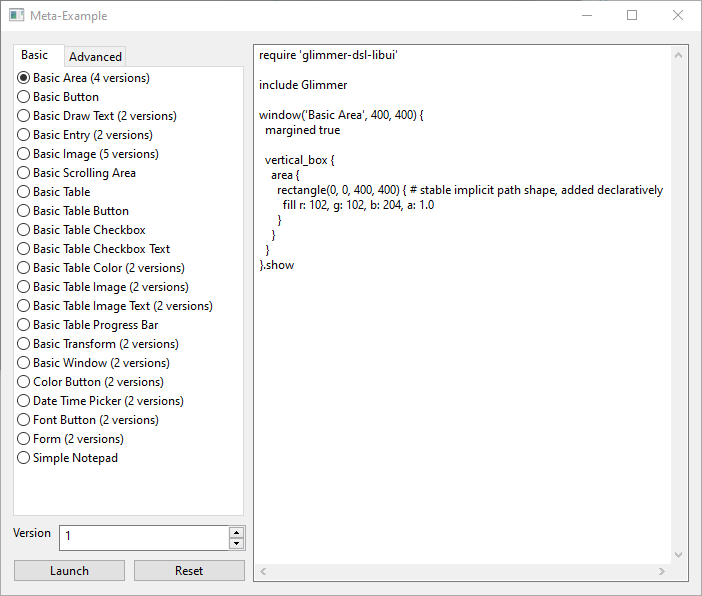 | 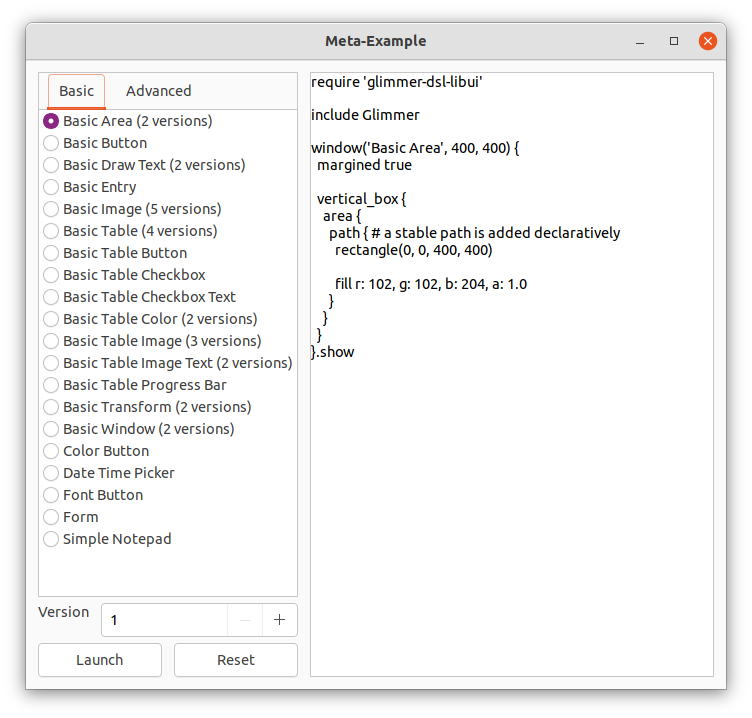 |
5- Launch 3 basic examples:
| Mac | Windows | Linux |
|---|---|---|
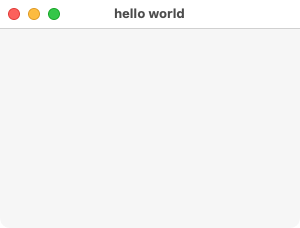 | 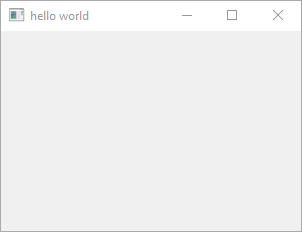 | 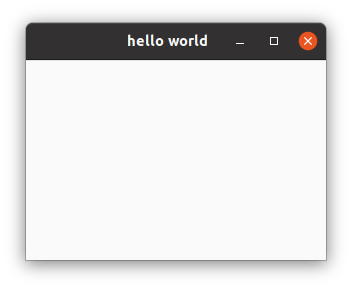 |
| Mac | Windows | Linux |
|---|---|---|
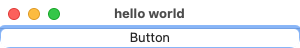 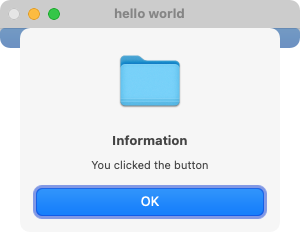 | 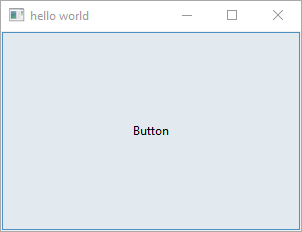 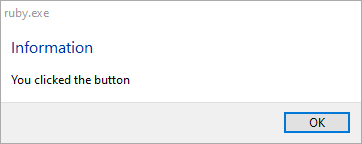 | 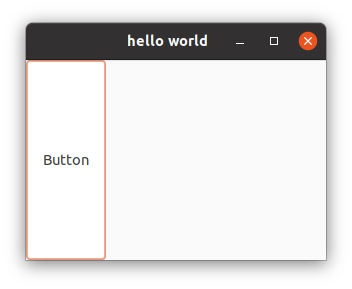 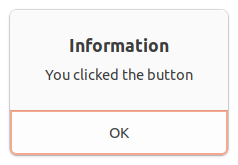 |
| Mac | Windows | Linux |
|---|---|---|
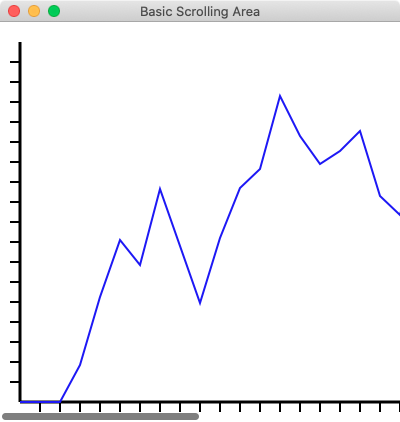 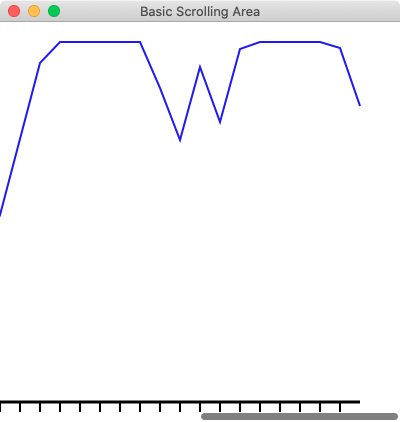 | 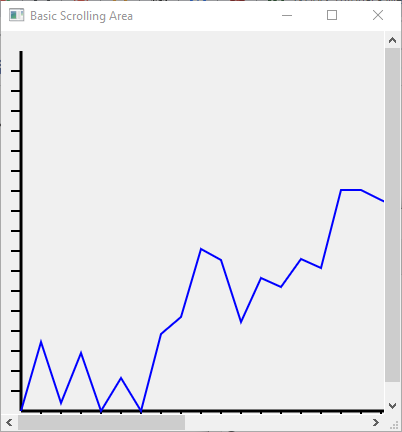 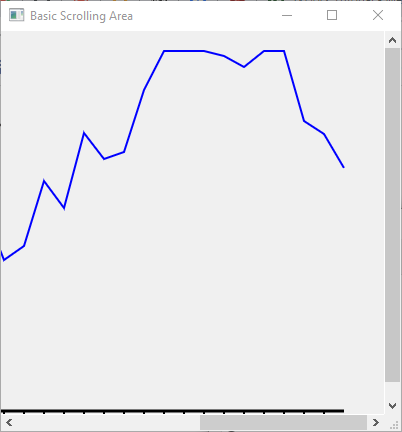 | 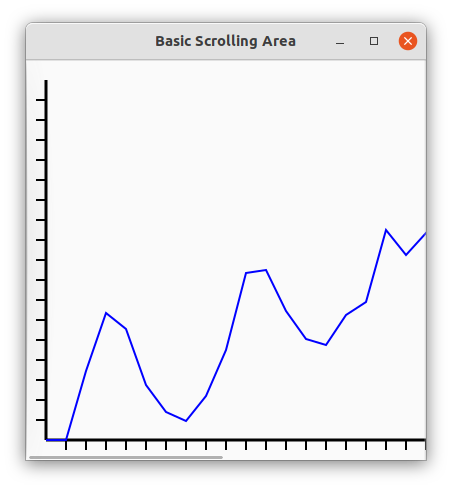 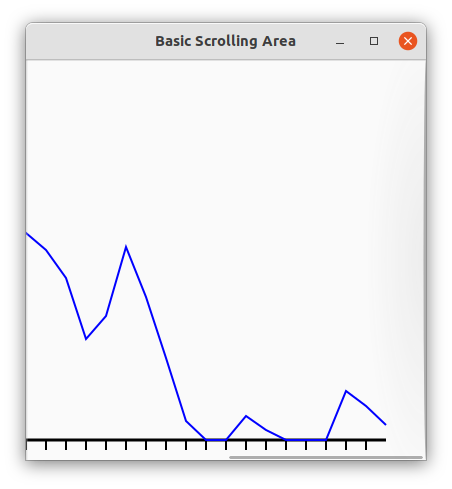 |
6- Launch 3 advanced examples:
| Mac | Windows | Linux |
|---|---|---|
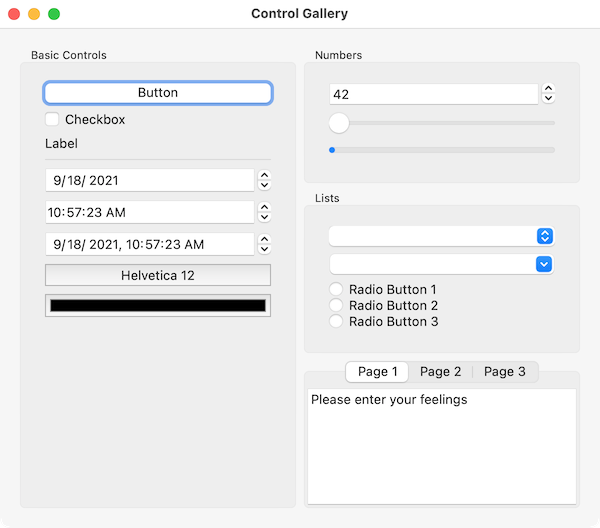 | 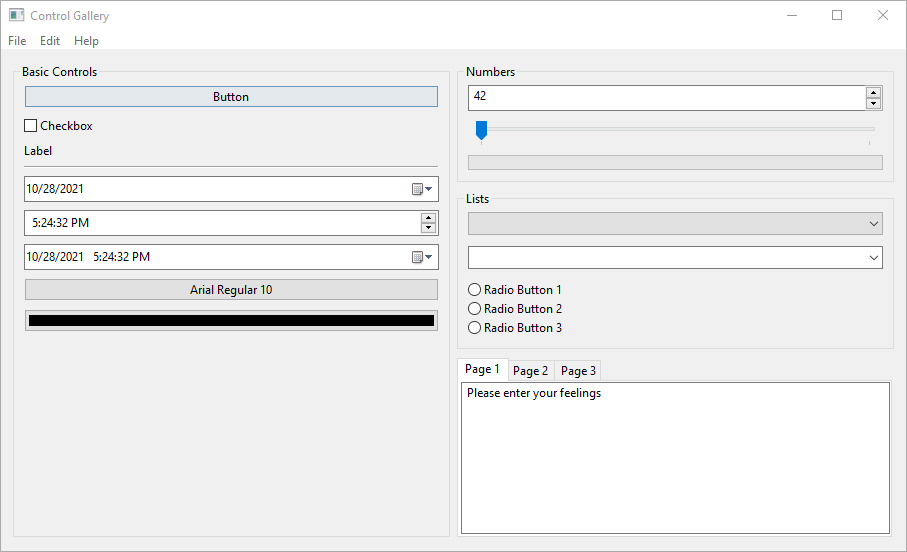 | 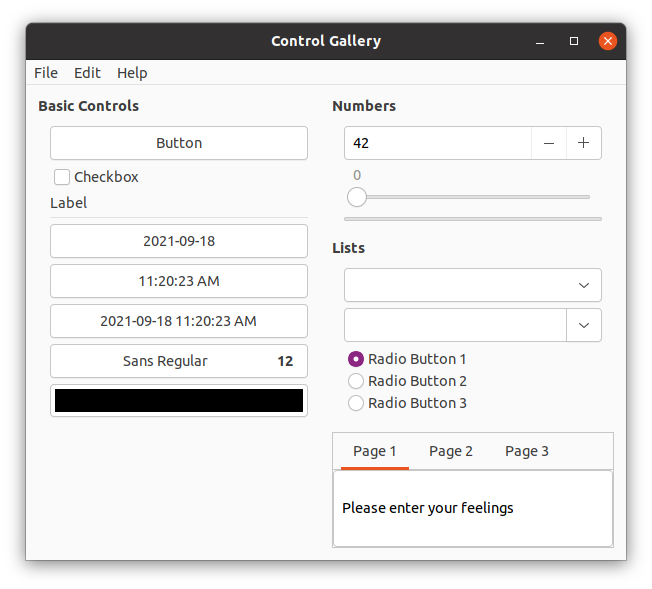 |
| Mac | Windows | Linux |
|---|---|---|
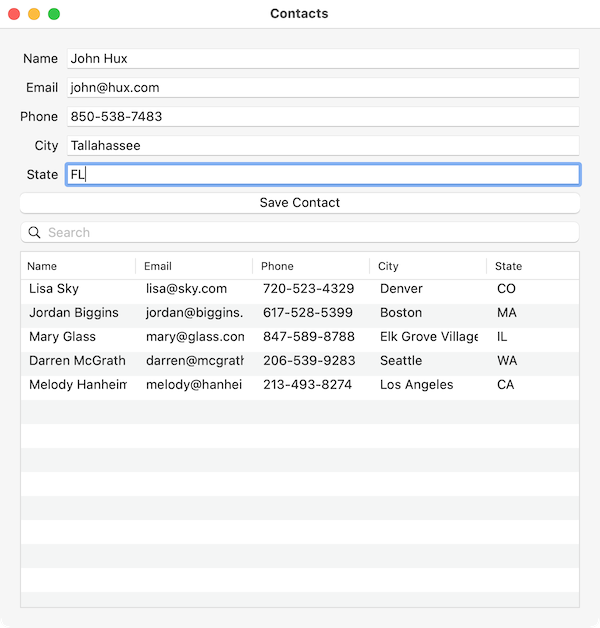 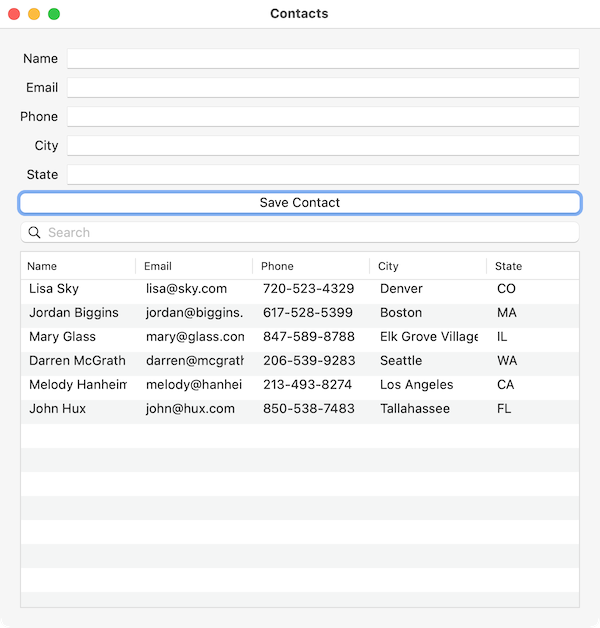 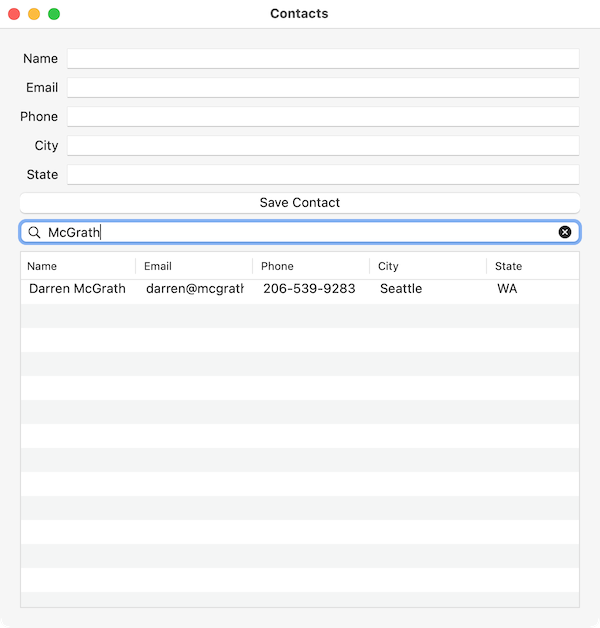 | 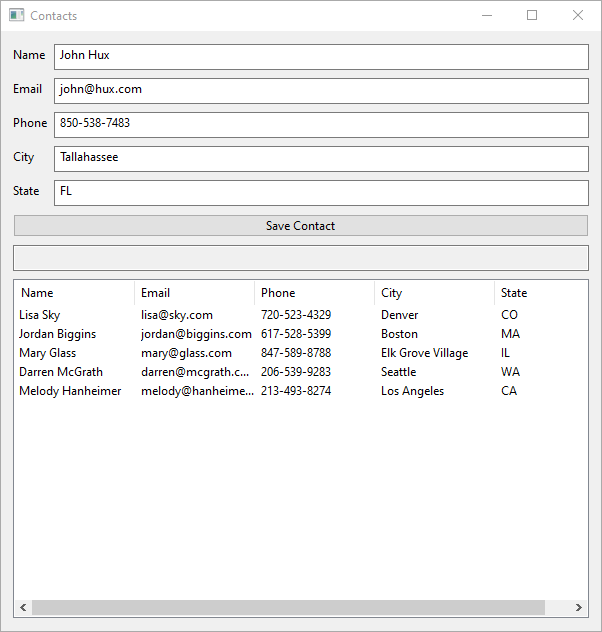 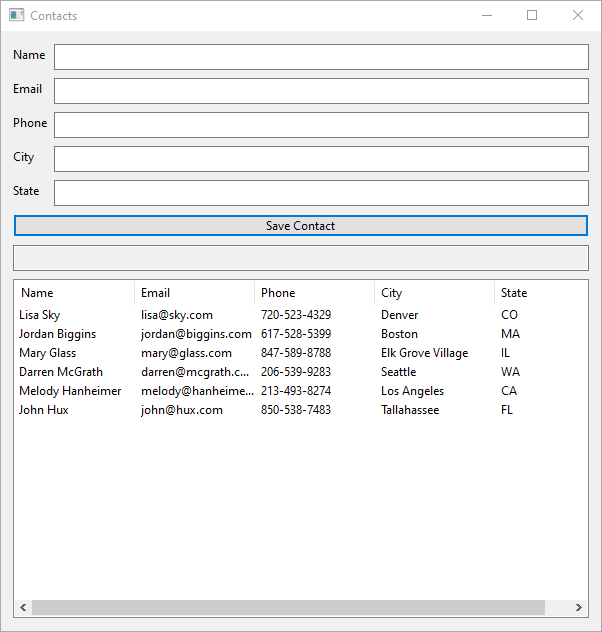  | 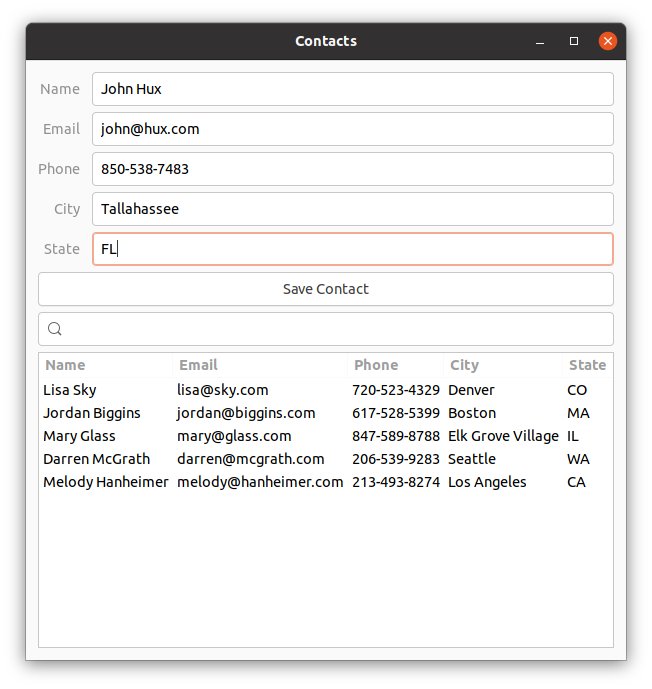  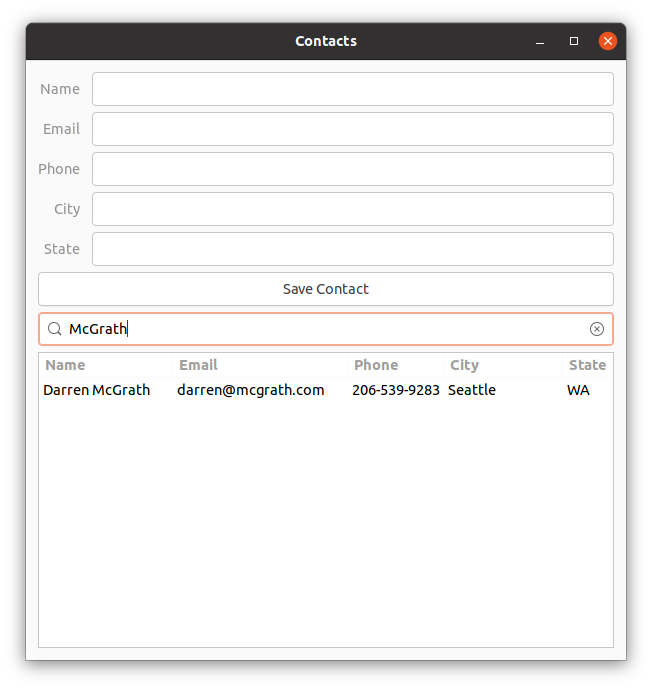 |
| Mac | Windows | Linux |
|---|---|---|
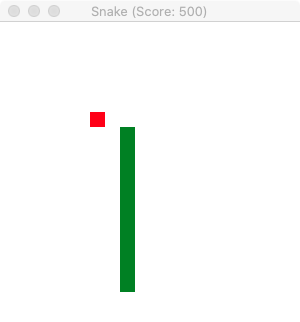 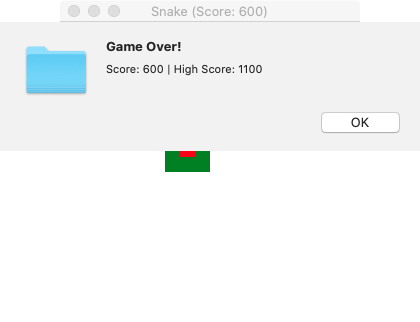 | 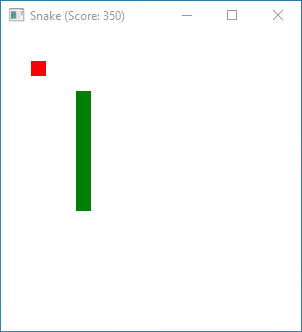 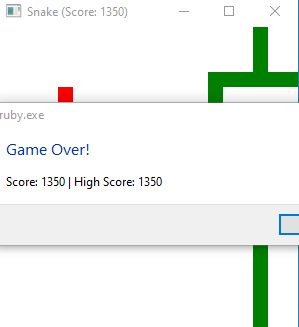 | 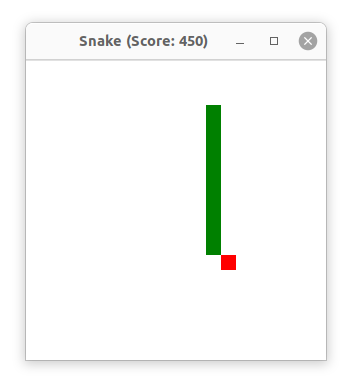 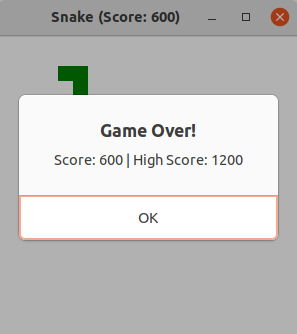 |
Setup Workshop GitHub Repository
git clone https://github.com/AndyObtiva/how-to-build-desktop-applications-in-ruby.git
cd how-to-build-desktop-applications-in-ruby
bundle
Resources
- How To Build Desktop Applications in Ruby Workshop Presentation Slides
- Glimmer DSL for LibUI
- Glimmer DSL for LibUI Supported Keywords
Exercises
Exercises are numbered and organized under sections.
You can run an exercise by simply passing the exercise main Ruby file name as an argument to the glimmer command.
Example:
glimmer section-01-gui-basics/exercise-09/hello_operations.rb
Section 1 GUI Basics
Exercise 1 Empty Window
section-01-gui-basics/exercise-01/empty_window.rb
Run this command from cloned repo directory:
glimmer section-01-gui-basics/exercise-01/empty_window.rb
Screenshot(s):

Exercise 2 Hello, World! Window with Args
section-01-gui-basics/exercise-02/hello_world_window_with_args.rb
Run this command from cloned repo directory:
glimmer section-01-gui-basics/exercise-02/hello_world_window_with_args.rb
Screenshot(s):

Exercise 3 Hello, World! Window with Props
section-01-gui-basics/exercise-03/hello_world_window_with_props.rb
Run this command from cloned repo directory:
glimmer section-01-gui-basics/exercise-03/hello_world_window_with_props.rb
Screenshot(s):

Exercise 4 Hello, World! Window + Label with Args
section-01-gui-basics/exercise-04/hello_world_window_label_with_args.rb
Run this command from cloned repo directory:
glimmer section-01-gui-basics/exercise-04/hello_world_window_label_with_args.rb
Screenshot(s):

Exercise 5 Hello, World! Window + Label with Props
section-01-gui-basics/exercise-05/hello_world_window_label_with_props.rb
Run this command from cloned repo directory:
glimmer section-01-gui-basics/exercise-05/hello_world_window_label_with_props.rb
Screenshot(s):

Exercise 6 Hello, Button!
section-01-gui-basics/exercise-06/hello_button.rb
Run this command from cloned repo directory:
glimmer section-01-gui-basics/exercise-06/hello_button.rb
Screenshot(s):


Exercise 7 Hello, Layout! with Horizontal Box
section-01-gui-basics/exercise-07/hello_layout_with_horizontal_box.rb
Run this command from cloned repo directory:
glimmer section-01-gui-basics/exercise-07/hello_layout_with_horizontal_box.rb
Screenshot(s):

Exercise 8 Hello, Layout! with Horizontal & Vertical Boxes
section-01-gui-basics/exercise-08/hello_layout_with_horizontal_and_vertical_boxes.rb
Run this command from cloned repo directory:
glimmer section-01-gui-basics/exercise-08/hello_layout_with_horizontal_and_vertical_boxes.rb
Screenshot(s):

Exercise 9 Option Selector
section-01-gui-basics/exercise-09/option_selector.rb
Run this command from cloned repo directory:
glimmer section-01-gui-basics/exercise-09/option_selector.rb
Screenshot(s):


See another version of the Option Selector in Section 2 Exercise 10.
Section 2 MVC Software Architecture
Exercise 10 Option Selector MVC Explicit Controller
section-02-mvc-software-architecture/exercise-10/option_selector_mvc_explicit_controller.rb
Run this command from cloned repo directory:
glimmer section-02-mvc-software-architecture/exercise-10/option_selector_mvc_explicit_controller.rb
Screenshot(s):


See another version of the Option Selector in Section 2 Exercise 11.
Exercise 11 Option Selector MVC Implicit Controller
section-02-mvc-software-architecture/exercise-11/option_selector_mvc_implicit_controller.rb
Run this command from cloned repo directory:
glimmer section-02-mvc-software-architecture/exercise-11/option_selector_mvc_implicit_controller.rb
Screenshot(s):


See another version of the Option Selector in Section 3 Exercise 12.
Section 3 MVP & Data-Binding
Exercise 12 Option Selector MVP and Data-Binding
section-03-mvp-data-binding/exercise-12/option_selector_mvp_and_data_binding.rb
Run this command from cloned repo directory:
glimmer section-03-mvp-data-binding/exercise-12/option_selector_mvp_and_data_binding.rb
Screenshot(s):


See another version of the Option Selector in Section 3 Exercise 13.
Exercise 13 Option Selector with Reset
section-03-mvp-data-binding/exercise-13/option_selector_mvp_and_data_binding_with_reset.rb
Run this command from cloned repo directory:
glimmer section-03-mvp-data-binding/exercise-13/option_selector_mvp_and_data_binding_with_reset.rb
Screenshot(s):



See another version of the Option Selector in Section 4 Exercise 17.
Exercise 14 Address Form
section-03-mvp-data-binding/exercise-14/address_form.rb
Run this command from cloned repo directory:
glimmer section-03-mvp-data-binding/exercise-14/address_form.rb
Screenshot(s):

Exercise 14b Form Table
section-03-mvp-data-binding/exercise-14b/form_table.rb
Run this command from cloned repo directory:
glimmer section-03-mvp-data-binding/exercise-14b/form_table.rb
Screenshot(s):
| Mac | Windows | Linux |
|---|---|---|
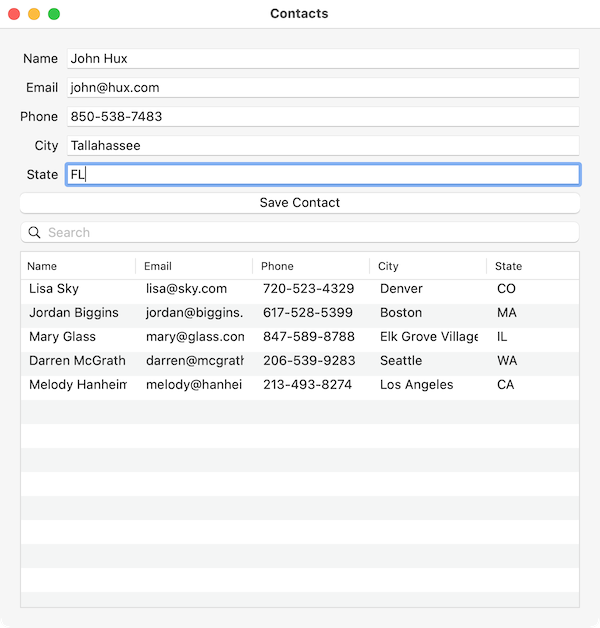 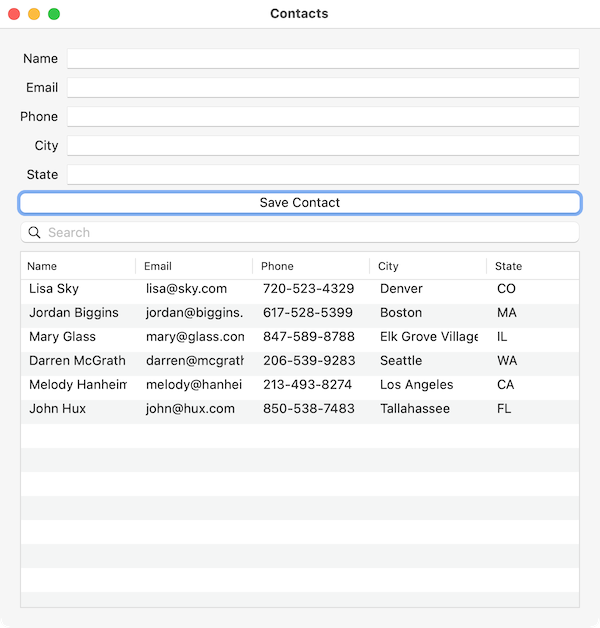 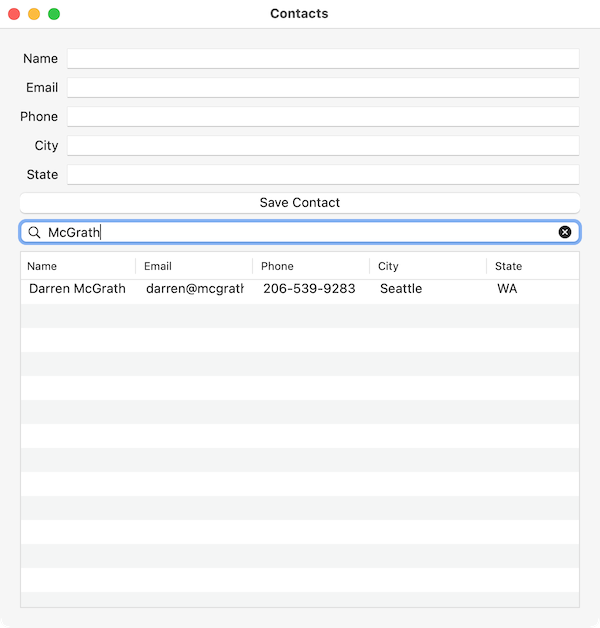 | 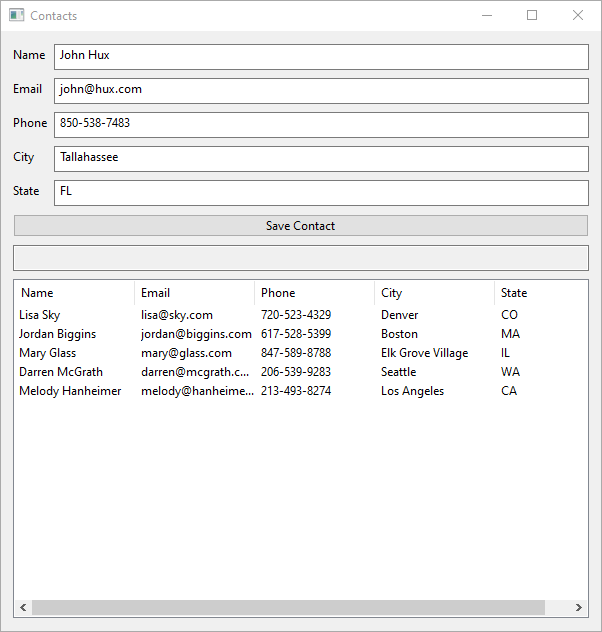 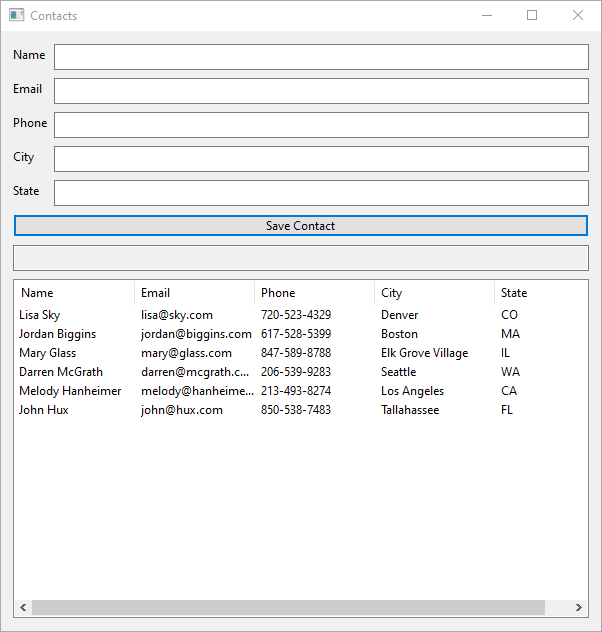  | 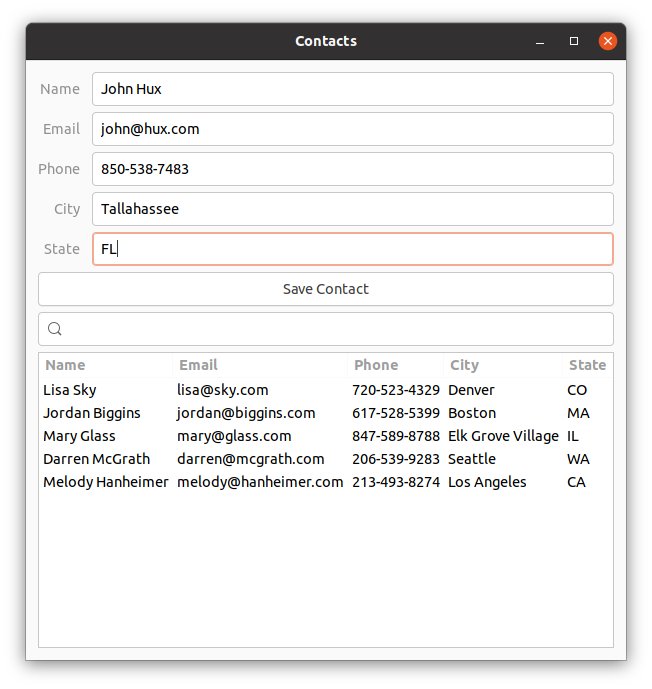  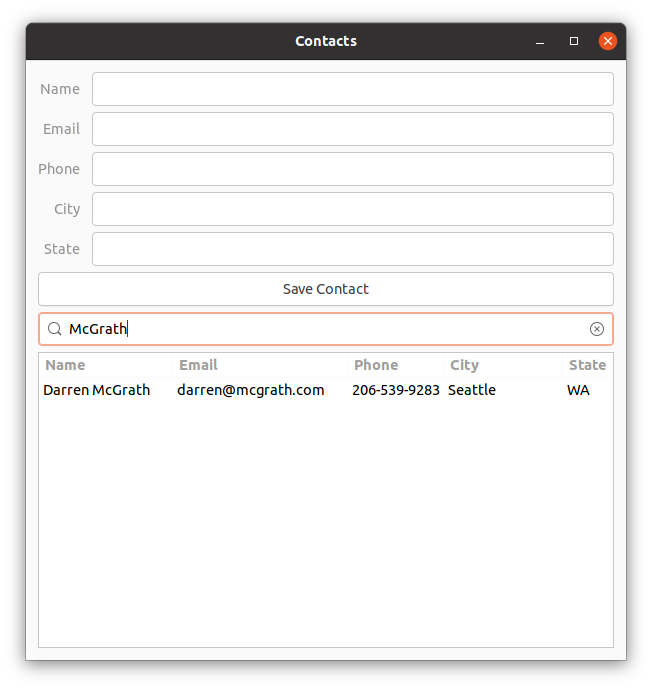 |
Exercise 15 Dynamic Form
section-03-mvp-data-binding/exercise-15/dynamic_form.rb
Run this command from cloned repo directory:
glimmer section-03-mvp-data-binding/exercise-15/dynamic_form.rb
Screenshot(s):

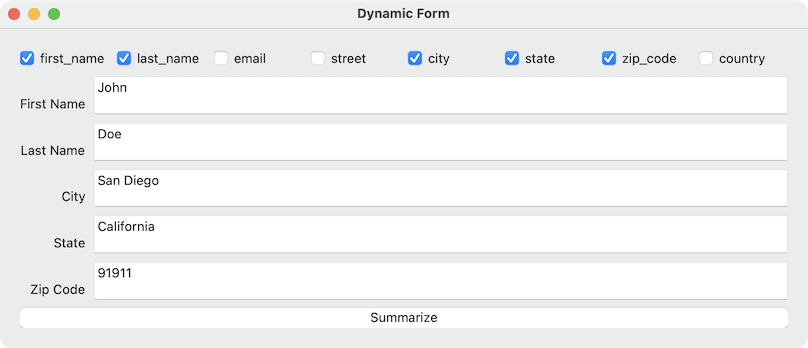
Exercise 16 Dynamic Address Forms
section-03-mvp-data-binding/exercise-16/dynamic_address_forms.rb
Run this command from cloned repo directory:
glimmer section-03-mvp-data-binding/exercise-16/dynamic_address_forms.rb
Screenshot(s):



Section 4 Advanced Data-Binding
Exercise 17 Option Selector with Data-Binding Converters and Hooks
section-04-advanced-data-binding/exercise-17/option_selector_data_binding_converters_and_hooks.rb
Run this command from cloned repo directory:
glimmer section-04-advanced-data-binding/exercise-17/option_selector_data_binding_converters_and_hooks.rb
Screenshot(s):



See another version of the Option Selector in Section 4 Exercise 18.
Exercise 18 Option Selector with Computed Data-Binding
section-04-advanced-data-binding/exercise-18/option_selector_with_computed_data_binding.rb
Run this command from cloned repo directory:
glimmer section-04-advanced-data-binding/exercise-18/option_selector_with_computed_data_binding.rb
Screenshot(s):



Exercise 19 Address Form with Nested Indexed Data-Binding
section-04-advanced-data-binding/exercise-19/address_form_with_nested_indexed_data_binding.rb
Run this command from cloned repo directory:
glimmer section-04-advanced-data-binding/exercise-19/address_form_with_nested_indexed_data_binding.rb
Screenshot(s):

In addition to Nested Indexed Data-Binding, this exercise demonstrated how to reuse the Address Form as a Method-Based Custom Control component.
See another version of this Address Form reused as a Class-Based Custom Control component in Section 7 Exercise 24.
Section 5 Area (Canvas) Graphics
Exercise 20 Area Shapes (Individual)
1- Line
section-05-area-canvas-graphics/exercise-20/line.rb
Run this command from cloned repo directory:
glimmer section-05-area-canvas-graphics/exercise-20/line.rb
Screenshot(s):

2- Rectangle
section-05-area-canvas-graphics/exercise-20/rectangle.rb
Run this command from cloned repo directory:
glimmer section-05-area-canvas-graphics/exercise-20/rectangle.rb
Screenshot(s):

3- Square
section-05-area-canvas-graphics/exercise-20/square.rb
Run this command from cloned repo directory:
glimmer section-05-area-canvas-graphics/exercise-20/square.rb
Screenshot(s):

4- Arc
section-05-area-canvas-graphics/exercise-20/arc.rb
Run this command from cloned repo directory:
glimmer section-05-area-canvas-graphics/exercise-20/arc.rb
Screenshot(s):

5- Circle
section-05-area-canvas-graphics/exercise-20/circle.rb
Run this command from cloned repo directory:
glimmer section-05-area-canvas-graphics/exercise-20/circle.rb
Screenshot(s):

6- Bezier
section-05-area-canvas-graphics/exercise-20/bezier.rb
Run this command from cloned repo directory:
glimmer section-05-area-canvas-graphics/exercise-20/bezier.rb
Screenshot(s):

7- Figure
section-05-area-canvas-graphics/exercise-20/figure.rb
Run this command from cloned repo directory:
glimmer section-05-area-canvas-graphics/exercise-20/figure.rb
Screenshot(s):

8- Polygon
section-05-area-canvas-graphics/exercise-20/polygon.rb
Run this command from cloned repo directory:
glimmer section-05-area-canvas-graphics/exercise-20/polygon.rb
Screenshot(s):

9- Polyline
section-05-area-canvas-graphics/exercise-20/polyline.rb
Run this command from cloned repo directory:
glimmer section-05-area-canvas-graphics/exercise-20/polyline.rb
Screenshot(s):

10- Polybezier
section-05-area-canvas-graphics/exercise-20/polybezier.rb
Run this command from cloned repo directory:
glimmer section-05-area-canvas-graphics/exercise-20/polybezier.rb
Screenshot(s):

11- Composite Shape
section-05-area-canvas-graphics/exercise-20/composite_shape.rb
Run this command from cloned repo directory:
glimmer section-05-area-canvas-graphics/exercise-20/composite_shape.rb
Screenshot(s):

Exercise 21 Area Shapes
section-05-area-canvas-graphics/exercise-21/area_shapes.rb
Run this command from cloned repo directory:
glimmer section-05-area-canvas-graphics/exercise-21/area_shapes.rb
Screenshot(s):

Exercise 22 Area Shapes with Selection and Movement
section-05-area-canvas-graphics/exercise-22/area_shapes_with_selection_and_movement.rb
Run this command from cloned repo directory:
glimmer section-05-area-canvas-graphics/exercise-22/area_shapes_with_selection_and_movement.rb
Screenshot(s):


Section 6 Drag & Drop
Exercise 23 Shape Coloring
section-06-drag-and-drop/exercise-23/shape_coloring.rb
Run this command from cloned repo directory:
glimmer section-06-drag-and-drop/exercise-23/shape_coloring.rb
Screenshot(s):
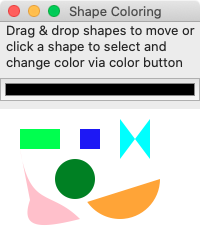
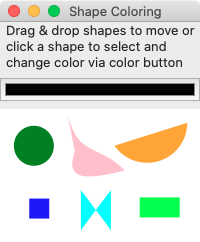
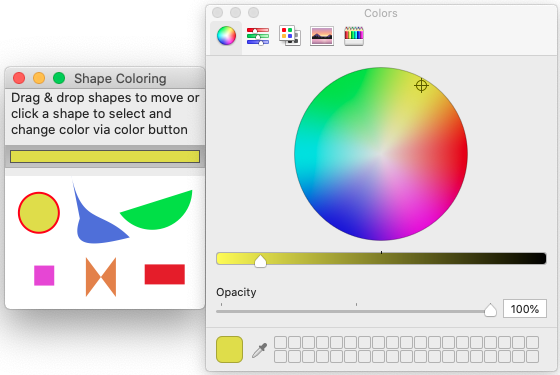
Section 7 Custom Components
Exercise 24 Address Form Custom Control
section-07-custom-components/exercise-24/address_form_custom_control.rb
Run this command from cloned repo directory:
glimmer section-07-custom-components/exercise-24/address_form_custom_control.rb
Screenshot(s):

Compared to Method-Based Custom Controls, Class-Based Custom Controls provide the added benefit of dividing and conquering the complexity of component code into separate Ruby files, which can even be wrapped as Ruby gems for cross-project reuse if needed.
Exercise 25 User Manager
section-07-custom-components/exercise-25/user_manager.rb
Run this command from cloned repo directory:
glimmer section-07-custom-components/exercise-25/user_manager.rb
Screenshot(s):





Exercise 26 Basic Custom Shape
section-07-custom-components/exercise-26/basic_custom_shape.rb
Run this command from cloned repo directory:
glimmer section-07-custom-components/exercise-26/basic_custom_shape.rb
Screenshot(s):
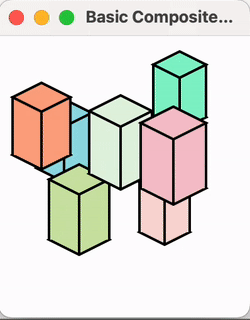
Section 8 Application Scaffolding
Exercise 27 Application Scaffolding
Glimmer DSL for LibUI Application Scaffolding requires a Git configuration for user.name (git config --global user.name "FirstName LastName") and github.user (git config --global github.user githubusername) as needed by the juwelier Ruby gem used for scaffolding.
Scaffold an application by running:
glimmer "scaffold[hello_world]"
section-08-application-scaffolding/exercise-27/hello_world
The following files are generated and reported by the glimmer command:
Created hello_world/.gitignore
Created hello_world/.ruby-version
Created hello_world/.ruby-gemset
Created hello_world/VERSION
Created hello_world/LICENSE.txt
Created hello_world/Gemfile
Created hello_world/Rakefile
Created hello_world/app/hello_world.rb
Created hello_world/app/hello_world/view/hello_world.rb
Created hello_world/app/hello_world/model/greeting.rb
Created hello_world/icons/windows/Hello World.ico
Created hello_world/icons/macosx/Hello World.icns
Created hello_world/icons/linux/Hello World.png
Created hello_world/app/hello_world/launch.rb
Created hello_world/bin/hello_world
They include a basic Hello, World! application with menus and about/preferences dialogs.
Views live under app/app_name/view (e.g. app/hello_world/view)
Models live under app/app_name/model (e.g. app/hello_world/model)
The application runs automatically once scaffolding is done.
You can run scaffolded application with this command from cloned repo directory:
cd section-08-application-scaffolding/exercise-27/hello_world
glimmer run
or
cd section-08-application-scaffolding/exercise-27/hello_world
bin/hello_world
Screenshot(s):
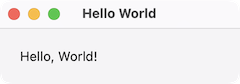
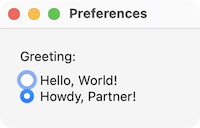
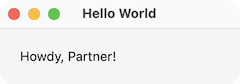
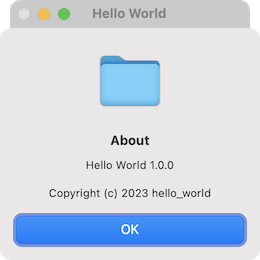
License
Copyright (c) 2023 Andy Maleh