Awesome
accent.vim
A vim colourscheme with a configurable accent colour. It can help you quickly tell apart different vim sessions at a glance.
It supports the GUI and 256 colour terminals.
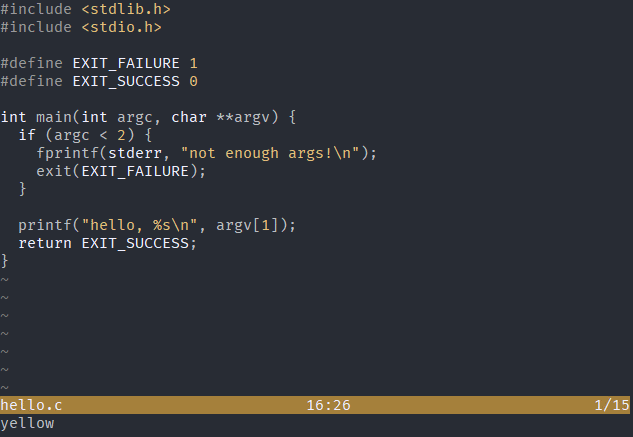
installing
Using vim-plug:
Plug 'alligator/accent.vim'
Other package managers may vary.
options
" g:accent_color or g:accent_colour changes the accent colour.
" one of
let g:accent_colour = 'yellow' " the default
let g:accent_colour = 'orange'
let g:accent_colour = 'red'
let g:accent_colour = 'green'
let g:accent_colour = 'blue'
let g:accent_colour = 'magenta'
let g:accent_colour = 'cyan'
" g:accent_darken makes the background and some text colours darker.
let g:accent_darken = 0 " the default
let g:accent_darken = 1
" g:accent_invert_status inverts the colour of the status line text.
let g:accent_invert_status = 0 " the default
let g:accent_invert_status = 1
" g:accent_auto_cwd_colour sets the accent colour using a hash of the current directory.
let g:accent_auto_cwd_colour = 0 " the default
let g:accent_auto_cwd_colour = 1
" g:accent_no_bg stops the background colour being set, which will use the terminal default
let g:accent_no_bg = 0 " the default
let g:accent_no_bg = 1
" after changing settings, you'll need to re-apply the colorscheme
colorscheme accent
a neat thing to do is change the accent colour based on the working directory when vim starts:
if getcwd() =~ 'code/my-cool-project'
let g:accent_colour = 'cyan'
colo accent
endif